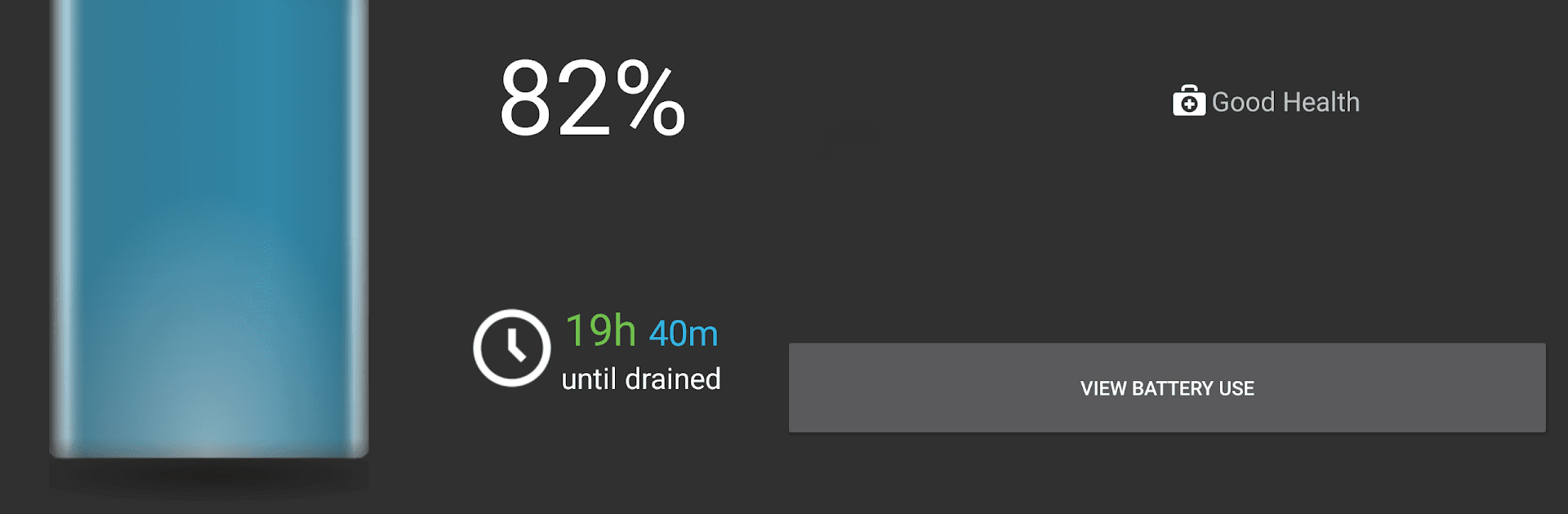
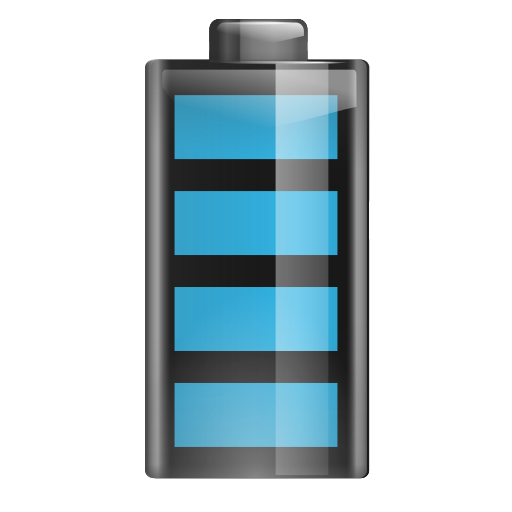
BatteryBot Battery Indicator
Play on PC with BlueStacks – the Android Gaming Platform, trusted by 500M+ gamers.
Page Modified on: Dec 1, 2021
Run BatteryBot Battery Indicator on PC or Mac
Get freedom from your phone’s obvious limitations. Use BatteryBot Battery Indicator, made by Darshan Computing, LLC, a Tools app on your PC or Mac with BlueStacks, and level up your experience.
About the App
BatteryBot Battery Indicator by Darshan Computing, LLC is your go-to tool for managing your battery life with precision. Released back in 2009, this app offers a clear view of your device’s battery status right from the status bar or through a convenient desktop widget. Expect detailed insights into battery charge levels, time remaining, temperature, health, and more, all without intrusive permissions.
App Features
Ad-Free Experience: No ads cluttering your experience—exactly what you want in a battery app.
Flexible Notification Options: Choose to display the battery level in the task bar or simply rely on widgets—your call.
Icon Customization: Access multiple icon set options to match your style.
Smart Estimates: Automatic time-remaining calculations based on recent usage patterns.
Compact Widgets: Use small (1×1) circle desktop widgets to save space while staying informed.
Comprehensive Support: Thoroughly tested and supported across a wide range of Android versions and devices.
Explore all the app offers with ease, possibly enhancing your experience through BlueStacks, if desired.
Big screen. Bigger performance. Use BlueStacks on your PC or Mac to run your favorite apps.
Play BatteryBot Battery Indicator on PC. It’s easy to get started.
-
Download and install BlueStacks on your PC
-
Complete Google sign-in to access the Play Store, or do it later
-
Look for BatteryBot Battery Indicator in the search bar at the top right corner
-
Click to install BatteryBot Battery Indicator from the search results
-
Complete Google sign-in (if you skipped step 2) to install BatteryBot Battery Indicator
-
Click the BatteryBot Battery Indicator icon on the home screen to start playing




