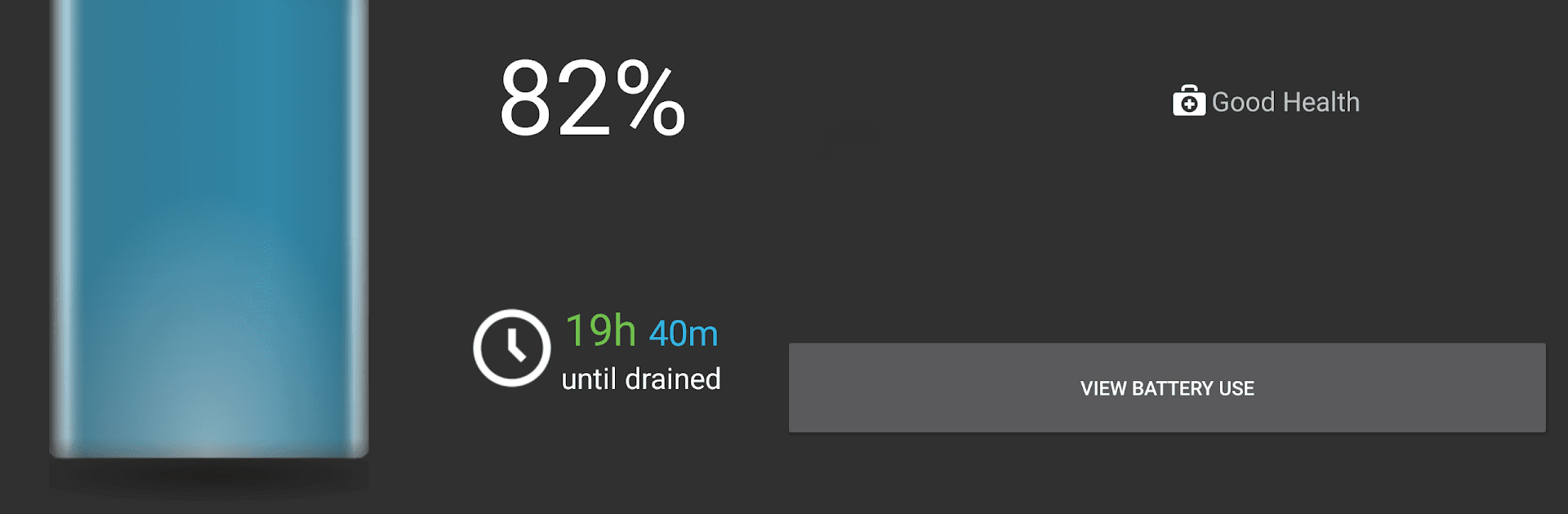
BatteryBot Battery Indicator
在電腦上使用BlueStacks –受到5億以上的遊戲玩家所信任的Android遊戲平台。
Run BatteryBot Battery Indicator on PC or Mac
Get freedom from your phone’s obvious limitations. Use BatteryBot Battery Indicator, made by Darshan Computing, LLC, a Tools app on your PC or Mac with BlueStacks, and level up your experience.
About the App
BatteryBot Battery Indicator by Darshan Computing, LLC is your go-to tool for managing your battery life with precision. Released back in 2009, this app offers a clear view of your device’s battery status right from the status bar or through a convenient desktop widget. Expect detailed insights into battery charge levels, time remaining, temperature, health, and more, all without intrusive permissions.
App Features
Ad-Free Experience: No ads cluttering your experience—exactly what you want in a battery app.
Flexible Notification Options: Choose to display the battery level in the task bar or simply rely on widgets—your call.
Icon Customization: Access multiple icon set options to match your style.
Smart Estimates: Automatic time-remaining calculations based on recent usage patterns.
Compact Widgets: Use small (1×1) circle desktop widgets to save space while staying informed.
Comprehensive Support: Thoroughly tested and supported across a wide range of Android versions and devices.
Explore all the app offers with ease, possibly enhancing your experience through BlueStacks, if desired.
Big screen. Bigger performance. Use BlueStacks on your PC or Mac to run your favorite apps.
在電腦上遊玩BatteryBot Battery Indicator . 輕易上手.
-
在您的電腦上下載並安裝BlueStacks
-
完成Google登入後即可訪問Play商店,或等你需要訪問Play商店十再登入
-
在右上角的搜索欄中尋找 BatteryBot Battery Indicator
-
點擊以從搜索結果中安裝 BatteryBot Battery Indicator
-
完成Google登入(如果您跳過了步驟2),以安裝 BatteryBot Battery Indicator
-
在首頁畫面中點擊 BatteryBot Battery Indicator 圖標來啟動遊戲

