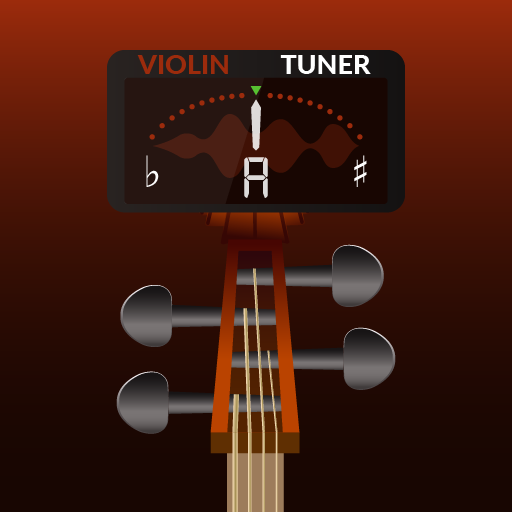このページには広告が含まれます

Noteworthy Tuner
音楽&オーディオ | Darshan Computing, LLC
BlueStacksを使ってPCでプレイ - 5憶以上のユーザーが愛用している高機能Androidゲーミングプラットフォーム
Play Noteworthy Tuner on PC
Noteworthy Tuner is is an open-source tuner that makes it super simple to quickly and accurately tune virtually any instrument. Just open the app and play a tone, and you're already tuning.
As with all of my apps, the core feature set will always be free, and there will never be any ads.
Features:
• Chromatic instrument tuner for: guitar, ukulele (uke), violin, viola, cello, bass, and any other instrument
• Simple to use
• Detects note automatically in real-time (no need to pick the note first)
• Chromatic (not just some specific notes, but all 12 pitches in the octave)
• A4 frequency can be changed from 440 Hz to anything else.
• Both free and ad free (no ads!)
• Open source
As with all of my apps, the core feature set will always be free, and there will never be any ads.
Features:
• Chromatic instrument tuner for: guitar, ukulele (uke), violin, viola, cello, bass, and any other instrument
• Simple to use
• Detects note automatically in real-time (no need to pick the note first)
• Chromatic (not just some specific notes, but all 12 pitches in the octave)
• A4 frequency can be changed from 440 Hz to anything else.
• Both free and ad free (no ads!)
• Open source
Noteworthy TunerをPCでプレイ
-
BlueStacksをダウンロードしてPCにインストールします。
-
GoogleにサインインしてGoogle Play ストアにアクセスします。(こちらの操作は後で行っても問題ありません)
-
右上の検索バーにNoteworthy Tunerを入力して検索します。
-
クリックして検索結果からNoteworthy Tunerをインストールします。
-
Googleサインインを完了してNoteworthy Tunerをインストールします。※手順2を飛ばしていた場合
-
ホーム画面にてNoteworthy Tunerのアイコンをクリックしてアプリを起動します。