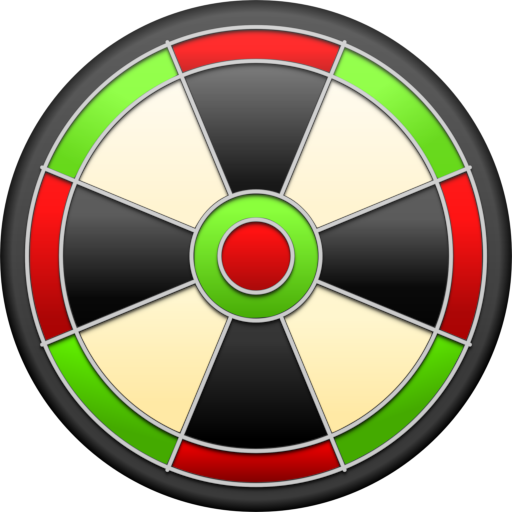DartCounter
Juega en PC con BlueStacks: la plataforma de juegos Android, en la que confían más de 500 millones de jugadores.
Página modificada el: 22 de febrero de 2022
Play DartCounter on PC
Play against your friends, play online against anyone from all over the world or challenge the computer dartbot.
In the x01 games you will hear the voice of MasterCaller Ray Martin who will announce your name and your scores.
Register with Facebook or log in and all your games will be saved.
Play with multiple players with a DartCounter account and the whole game will be saved in both accounts.
Preferences:
* Players: 1 - 4 players, with or without account
* Startscores of 501, 701, 301 or any custom number
* Match type: Sets or legs
* Player mode / team mode
* Play against computer dartbot (avg. 20 - 120)
Training options:
* x01 Match
* Cricket
* 121 Checkout
* Around The Clock
* Bob's 27
* Doubles training
* Shanghai
* Singles training
* Score training
Stats:
* Match average
* First 9 average
* Checkout percentages
* Highest score
* Highest start score
* Highest checkout
* Best/worst leg
* Avg. darts/leg
* 40+, 60+, 80+, 100+, 120+, 140+, 160+ & 180's
---------
Privacy policy: https://dartcounter.net/privacy-policy
Juega DartCounter en la PC. Es fácil comenzar.
-
Descargue e instale BlueStacks en su PC
-
Complete el inicio de sesión de Google para acceder a Play Store, o hágalo más tarde
-
Busque DartCounter en la barra de búsqueda en la esquina superior derecha
-
Haga clic para instalar DartCounter desde los resultados de búsqueda
-
Complete el inicio de sesión de Google (si omitió el paso 2) para instalar DartCounter
-
Haz clic en el ícono DartCounter en la pantalla de inicio para comenzar a jugar