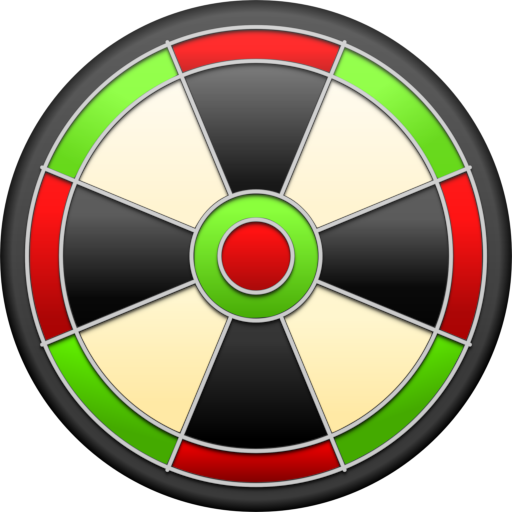DartCounter
Graj na PC z BlueStacks – Platforma gamingowa Android, która uzyskała zaufanie ponad 500 milionów graczy!
Strona zmodyfikowana w dniu: 22 lutego 2022
Play DartCounter on PC
Play against your friends, play online against anyone from all over the world or challenge the computer dartbot.
In the x01 games you will hear the voice of MasterCaller Ray Martin who will announce your name and your scores.
Register with Facebook or log in and all your games will be saved.
Play with multiple players with a DartCounter account and the whole game will be saved in both accounts.
Preferences:
* Players: 1 - 4 players, with or without account
* Startscores of 501, 701, 301 or any custom number
* Match type: Sets or legs
* Player mode / team mode
* Play against computer dartbot (avg. 20 - 120)
Training options:
* x01 Match
* Cricket
* 121 Checkout
* Around The Clock
* Bob's 27
* Doubles training
* Shanghai
* Singles training
* Score training
Stats:
* Match average
* First 9 average
* Checkout percentages
* Highest score
* Highest start score
* Highest checkout
* Best/worst leg
* Avg. darts/leg
* 40+, 60+, 80+, 100+, 120+, 140+, 160+ & 180's
---------
Privacy policy: https://dartcounter.net/privacy-policy
Zagraj w DartCounter na PC. To takie proste.
-
Pobierz i zainstaluj BlueStacks na PC
-
Zakończ pomyślnie ustawienie Google, aby otrzymać dostęp do sklepu Play, albo zrób to później.
-
Wyszukaj DartCounter w pasku wyszukiwania w prawym górnym rogu.
-
Kliknij, aby zainstalować DartCounter z wyników wyszukiwania
-
Ukończ pomyślnie rejestrację Google (jeśli krok 2 został pominięty) aby zainstalować DartCounter
-
Klinij w ikonę DartCounter na ekranie startowym, aby zacząć grę