
このページには広告が含まれます
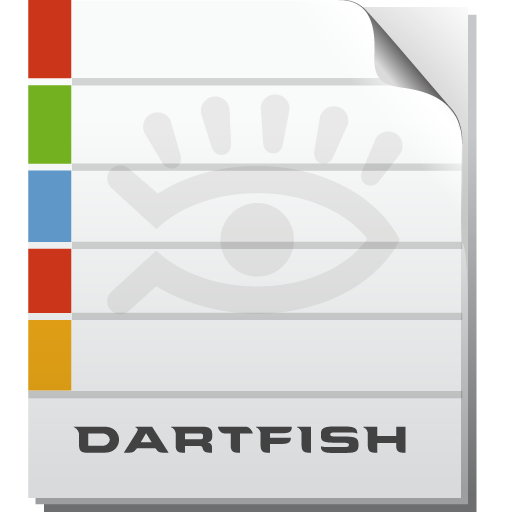
myDartfish Note
Sports | Dartfish Ltd
BlueStacksを使ってPCでプレイ - 5憶以上のユーザーが愛用している高機能Androidゲーミングプラットフォーム
Play myDartfish Note on PC
MyDartfish Note is how today’s coaches describe the performance-defining events of a game as it unfolds…ready to produce a valuable online video resource as soon as it ends.
Players learn and improve through video review but often lack the time or interest to watch the entire match. Highlight reels throw focus on the important stuff but post-match editing is time consuming.
Our answer is to use myDartfish Note. The action is described as it happens, with button taps then integration with the dartfish.tv video analysis website and software tools makes it simple to link Notes to the corresponding video and the resulting highlight reels are automatically generated as they are
published to dartfish.tv.
MyDartfish Note Features:
• Describe events in your sport with keywords or phrases
• Mark favourite events for later review.
• Make your panel relevant – you decide what to add.
• Configure button label, function, color and layout
• Assign team and player to a button from pick lists.
• Easily create panels from the provided templates
• Create templates for others and share them via a dartfish.tv channel
• Notes and panels can be edited - even during the game.
• Share Notebooks using dartfish.tv – small files and rapid upload
• Export CSV data for use with other analysis tools
MyDartfish Note is part of the myDartfish video analysis solution and requires a paid subscription to a myDartfish plan: MyDartfish Mobile enables distribution of Notebooks and CSV data; other plans include desktop software which is used to synchronize Notebooks with video.
About us: Dartfish has a pedigree in video analysis going back to 1998. We are proud to serve teams, federations and gold medallists from all round the world.
Players learn and improve through video review but often lack the time or interest to watch the entire match. Highlight reels throw focus on the important stuff but post-match editing is time consuming.
Our answer is to use myDartfish Note. The action is described as it happens, with button taps then integration with the dartfish.tv video analysis website and software tools makes it simple to link Notes to the corresponding video and the resulting highlight reels are automatically generated as they are
published to dartfish.tv.
MyDartfish Note Features:
• Describe events in your sport with keywords or phrases
• Mark favourite events for later review.
• Make your panel relevant – you decide what to add.
• Configure button label, function, color and layout
• Assign team and player to a button from pick lists.
• Easily create panels from the provided templates
• Create templates for others and share them via a dartfish.tv channel
• Notes and panels can be edited - even during the game.
• Share Notebooks using dartfish.tv – small files and rapid upload
• Export CSV data for use with other analysis tools
MyDartfish Note is part of the myDartfish video analysis solution and requires a paid subscription to a myDartfish plan: MyDartfish Mobile enables distribution of Notebooks and CSV data; other plans include desktop software which is used to synchronize Notebooks with video.
About us: Dartfish has a pedigree in video analysis going back to 1998. We are proud to serve teams, federations and gold medallists from all round the world.
myDartfish NoteをPCでプレイ
-
BlueStacksをダウンロードしてPCにインストールします。
-
GoogleにサインインしてGoogle Play ストアにアクセスします。(こちらの操作は後で行っても問題ありません)
-
右上の検索バーにmyDartfish Noteを入力して検索します。
-
クリックして検索結果からmyDartfish Noteをインストールします。
-
Googleサインインを完了してmyDartfish Noteをインストールします。※手順2を飛ばしていた場合
-
ホーム画面にてmyDartfish Noteのアイコンをクリックしてアプリを起動します。



