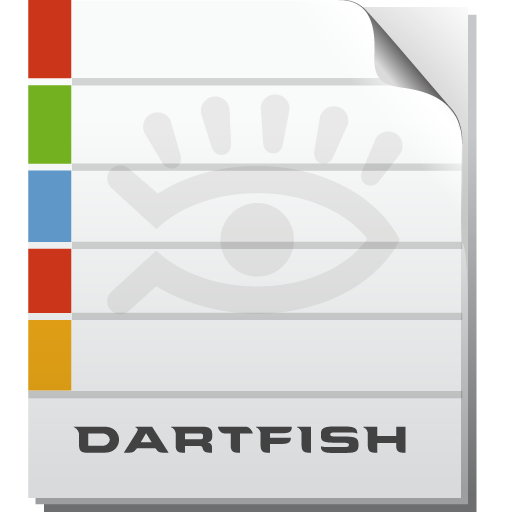Dartfish EasyTag-Note
العب على الكمبيوتر الشخصي مع BlueStacks - نظام أندرويد للألعاب ، موثوق به من قبل أكثر من 500 مليون لاعب.
تم تعديل الصفحة في: 21 ديسمبر 2017
Play Dartfish EasyTag-Note on PC
Frequency statistics are displayed and data can be exported for number crunching. The time and duration of each note is recorded, allowing events to be imported into video analysis software from where valuable video coaching resources can be created.
EasyTag-Note works as a standalone app but is also designed to integrate with Dartfish software. Use its Quick Import function to match tagged events to the corresponding moment on video. Now you can use Dartfish for editing, analysis and video presentations to your team.
EasyTag-Note Features:
• Create custom panels or easily modify the provided templates
• Make your panel unique – you decide what’s important.
• Time stamping of fixed or open duration periods of activity
• Pre-roll setting allows you to assess an event before deciding to tag it
• Mark favourite events for later review.
• Export data (CSV file) via email
• Statistics display and bar graph representation of data
• Dartfish Quick Import easily integrates your notational analysis with video.
Dartfish EasyTag-Note is an update of our Easytag app and the little brother of Dartfish Note. No myDartfish subscription is required but it has more limited functionality than both these apps.
About us: Dartfish has a pedigree in video analysis going back to 1998. We are proud to serve teams, federations and gold medallists from all round the world.
العب Dartfish EasyTag-Note على جهاز الكمبيوتر. من السهل البدء.
-
قم بتنزيل BlueStacks وتثبيته على جهاز الكمبيوتر الخاص بك
-
أكمل تسجيل الدخول إلى Google للوصول إلى متجر Play ، أو قم بذلك لاحقًا
-
ابحث عن Dartfish EasyTag-Note في شريط البحث أعلى الزاوية اليمنى
-
انقر لتثبيت Dartfish EasyTag-Note من نتائج البحث
-
أكمل تسجيل الدخول إلى Google (إذا تخطيت الخطوة 2) لتثبيت Dartfish EasyTag-Note
-
انقر على أيقونة Dartfish EasyTag-Note على الشاشة الرئيسية لبدء اللعب