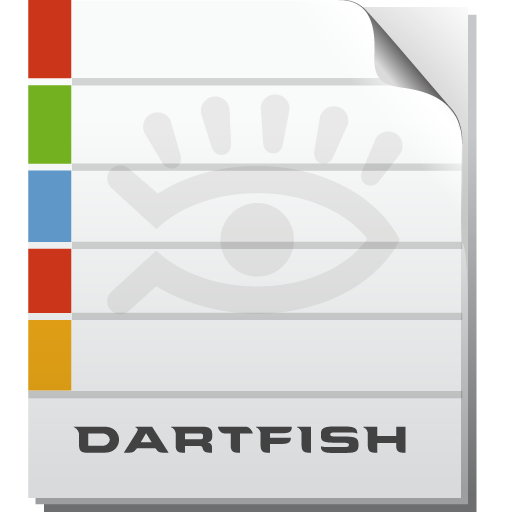このページには広告が含まれます

Dartfish EasyTag-Note
Sports | Dartfish Ltd
BlueStacksを使ってPCでプレイ - 5憶以上のユーザーが愛用している高機能Androidゲーミングプラットフォーム
Play Dartfish EasyTag-Note on PC
EasyTag-Note is an easy way to make notes on the performance-defining events of a game or practice as it unfolds - simply tap buttons to describe the KPI (key performance indicators) of your activity. You add the buttons that you need and aren’t bound by someone else’s predefined ideas of what is important to your team.
Frequency statistics are displayed and data can be exported for number crunching. The time and duration of each note is recorded, allowing events to be imported into video analysis software from where valuable video coaching resources can be created.
EasyTag-Note works as a standalone app but is also designed to integrate with Dartfish software. Use its Quick Import function to match tagged events to the corresponding moment on video. Now you can use Dartfish for editing, analysis and video presentations to your team.
EasyTag-Note Features:
• Create custom panels or easily modify the provided templates
• Make your panel unique – you decide what’s important.
• Time stamping of fixed or open duration periods of activity
• Pre-roll setting allows you to assess an event before deciding to tag it
• Mark favourite events for later review.
• Export data (CSV file) via email
• Statistics display and bar graph representation of data
• Dartfish Quick Import easily integrates your notational analysis with video.
Dartfish EasyTag-Note is an update of our Easytag app and the little brother of Dartfish Note. No myDartfish subscription is required but it has more limited functionality than both these apps.
About us: Dartfish has a pedigree in video analysis going back to 1998. We are proud to serve teams, federations and gold medallists from all round the world.
Frequency statistics are displayed and data can be exported for number crunching. The time and duration of each note is recorded, allowing events to be imported into video analysis software from where valuable video coaching resources can be created.
EasyTag-Note works as a standalone app but is also designed to integrate with Dartfish software. Use its Quick Import function to match tagged events to the corresponding moment on video. Now you can use Dartfish for editing, analysis and video presentations to your team.
EasyTag-Note Features:
• Create custom panels or easily modify the provided templates
• Make your panel unique – you decide what’s important.
• Time stamping of fixed or open duration periods of activity
• Pre-roll setting allows you to assess an event before deciding to tag it
• Mark favourite events for later review.
• Export data (CSV file) via email
• Statistics display and bar graph representation of data
• Dartfish Quick Import easily integrates your notational analysis with video.
Dartfish EasyTag-Note is an update of our Easytag app and the little brother of Dartfish Note. No myDartfish subscription is required but it has more limited functionality than both these apps.
About us: Dartfish has a pedigree in video analysis going back to 1998. We are proud to serve teams, federations and gold medallists from all round the world.
Dartfish EasyTag-NoteをPCでプレイ
-
BlueStacksをダウンロードしてPCにインストールします。
-
GoogleにサインインしてGoogle Play ストアにアクセスします。(こちらの操作は後で行っても問題ありません)
-
右上の検索バーにDartfish EasyTag-Noteを入力して検索します。
-
クリックして検索結果からDartfish EasyTag-Noteをインストールします。
-
Googleサインインを完了してDartfish EasyTag-Noteをインストールします。※手順2を飛ばしていた場合
-
ホーム画面にてDartfish EasyTag-Noteのアイコンをクリックしてアプリを起動します。