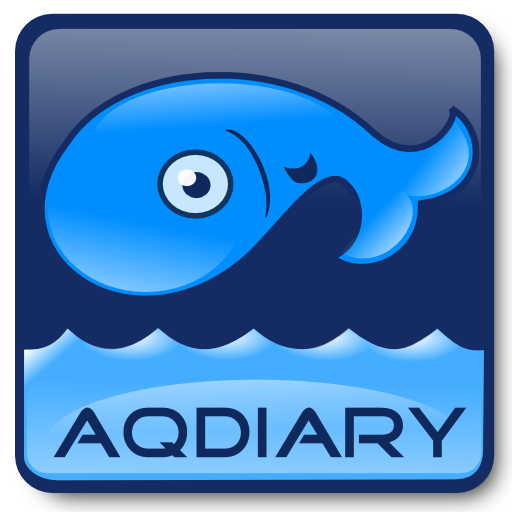Tropical Fish Widget
도서/참고자료 | M.Stevens
5억명 이상의 게이머가 신뢰하는 안드로이드 게임 플랫폼 BlueStacks으로 PC에서 플레이하세요.
Play Tropical Fish Widget on PC
A simple set of no fuss widgets that display beautiful freshwater tropical fish images (in daily and/or hourly modes). Every image includes it's own set of highly detailed facts, biological data and care sheet information.
FEATURES:
✔ Includes daily (fish of the day) widgets and hourly updated (random fish) widgets, each available in different sizes.
✔ Contains hundreds of unique profiles, including dedicated images and a highly detailed care sheet for each one... just tap on the fish image to access the info.
✔ Also includes lockscreen widgets for Android 4.2+.
✔ Works as standalone widgets or in integration mode (integration mode requires Tropical Fish Guide Pocket Edition v2.79 or higher to be installed. This provides access to TFGPE's favouriting and personal note features directly on the widget's profiles).
✔ Free database updates.
Please Note: This widget covers freshwater aquarium fish only, it does not include saltwater or marine fish.
This is a set of home & lock screen widgets - it is NOT an app! If you are looking for a traditional browsable app, we would recommended purchasing Tropical Fish Guide Pocket Edition instead.
HOW TO USE THE WIDGET:
Android 6.0+ users - Add Crystal Widget to the Android battery optimization whitelist to ensure that the service can run in the background. This is found in Settings, Battery, Battery Optimization, then set Crystal Widget to 'Don't Optimize'. See the in-app instructions for more info.
If you are unsure how to load an Android widget please watch this video: http://www.youtube.com/watch?v=wpiRZJyQphI
▶ Language is English only.
▶ We support our apps. If you run in to a problem, please drop us an email rather than a Play Store comment, and we can work with you directly to resolve the issue. Alternatively, visit our website at www.markstevens.co.uk where we have support articles and FAQ's.
▶ Our licensing policy can be found at www.markstevens.co.uk/licensing
▶ Our refunds policy can be found at www.markstevens.co.uk/refunds
FEATURES:
✔ Includes daily (fish of the day) widgets and hourly updated (random fish) widgets, each available in different sizes.
✔ Contains hundreds of unique profiles, including dedicated images and a highly detailed care sheet for each one... just tap on the fish image to access the info.
✔ Also includes lockscreen widgets for Android 4.2+.
✔ Works as standalone widgets or in integration mode (integration mode requires Tropical Fish Guide Pocket Edition v2.79 or higher to be installed. This provides access to TFGPE's favouriting and personal note features directly on the widget's profiles).
✔ Free database updates.
Please Note: This widget covers freshwater aquarium fish only, it does not include saltwater or marine fish.
This is a set of home & lock screen widgets - it is NOT an app! If you are looking for a traditional browsable app, we would recommended purchasing Tropical Fish Guide Pocket Edition instead.
HOW TO USE THE WIDGET:
Android 6.0+ users - Add Crystal Widget to the Android battery optimization whitelist to ensure that the service can run in the background. This is found in Settings, Battery, Battery Optimization, then set Crystal Widget to 'Don't Optimize'. See the in-app instructions for more info.
If you are unsure how to load an Android widget please watch this video: http://www.youtube.com/watch?v=wpiRZJyQphI
▶ Language is English only.
▶ We support our apps. If you run in to a problem, please drop us an email rather than a Play Store comment, and we can work with you directly to resolve the issue. Alternatively, visit our website at www.markstevens.co.uk where we have support articles and FAQ's.
▶ Our licensing policy can be found at www.markstevens.co.uk/licensing
▶ Our refunds policy can be found at www.markstevens.co.uk/refunds
PC에서 Tropical Fish Widget 플레이해보세요.
-
BlueStacks 다운로드하고 설치
-
Google Play 스토어에 로그인 하기(나중에 진행가능)
-
오른쪽 상단 코너에 Tropical Fish Widget 검색
-
검색 결과 중 Tropical Fish Widget 선택하여 설치
-
구글 로그인 진행(만약 2단계를 지나갔을 경우) 후 Tropical Fish Widget 설치
-
메인 홈화면에서 Tropical Fish Widget 선택하여 실행