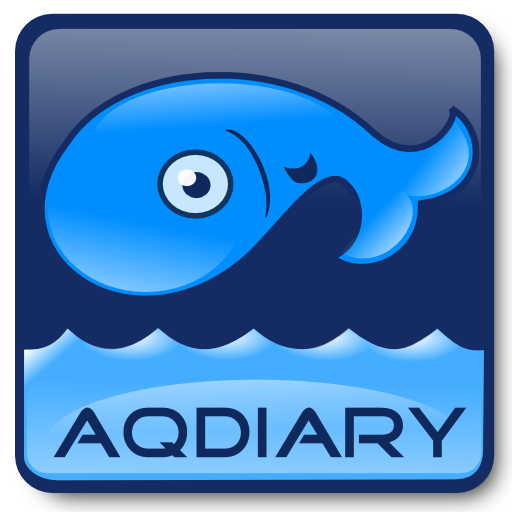Tropical Fish Widget
图书与工具书 | M.Stevens
在電腦上使用BlueStacks –受到5億以上的遊戲玩家所信任的Android遊戲平台。
Play Tropical Fish Widget on PC
A simple set of no fuss widgets that display beautiful freshwater tropical fish images (in daily and/or hourly modes). Every image includes it's own set of highly detailed facts, biological data and care sheet information.
FEATURES:
✔ Includes daily (fish of the day) widgets and hourly updated (random fish) widgets, each available in different sizes.
✔ Contains hundreds of unique profiles, including dedicated images and a highly detailed care sheet for each one... just tap on the fish image to access the info.
✔ Also includes lockscreen widgets for Android 4.2+.
✔ Works as standalone widgets or in integration mode (integration mode requires Tropical Fish Guide Pocket Edition v2.79 or higher to be installed. This provides access to TFGPE's favouriting and personal note features directly on the widget's profiles).
✔ Free database updates.
Please Note: This widget covers freshwater aquarium fish only, it does not include saltwater or marine fish.
This is a set of home & lock screen widgets - it is NOT an app! If you are looking for a traditional browsable app, we would recommended purchasing Tropical Fish Guide Pocket Edition instead.
HOW TO USE THE WIDGET:
Android 6.0+ users - Add Crystal Widget to the Android battery optimization whitelist to ensure that the service can run in the background. This is found in Settings, Battery, Battery Optimization, then set Crystal Widget to 'Don't Optimize'. See the in-app instructions for more info.
If you are unsure how to load an Android widget please watch this video: http://www.youtube.com/watch?v=wpiRZJyQphI
▶ Language is English only.
▶ We support our apps. If you run in to a problem, please drop us an email rather than a Play Store comment, and we can work with you directly to resolve the issue. Alternatively, visit our website at www.markstevens.co.uk where we have support articles and FAQ's.
▶ Our licensing policy can be found at www.markstevens.co.uk/licensing
▶ Our refunds policy can be found at www.markstevens.co.uk/refunds
FEATURES:
✔ Includes daily (fish of the day) widgets and hourly updated (random fish) widgets, each available in different sizes.
✔ Contains hundreds of unique profiles, including dedicated images and a highly detailed care sheet for each one... just tap on the fish image to access the info.
✔ Also includes lockscreen widgets for Android 4.2+.
✔ Works as standalone widgets or in integration mode (integration mode requires Tropical Fish Guide Pocket Edition v2.79 or higher to be installed. This provides access to TFGPE's favouriting and personal note features directly on the widget's profiles).
✔ Free database updates.
Please Note: This widget covers freshwater aquarium fish only, it does not include saltwater or marine fish.
This is a set of home & lock screen widgets - it is NOT an app! If you are looking for a traditional browsable app, we would recommended purchasing Tropical Fish Guide Pocket Edition instead.
HOW TO USE THE WIDGET:
Android 6.0+ users - Add Crystal Widget to the Android battery optimization whitelist to ensure that the service can run in the background. This is found in Settings, Battery, Battery Optimization, then set Crystal Widget to 'Don't Optimize'. See the in-app instructions for more info.
If you are unsure how to load an Android widget please watch this video: http://www.youtube.com/watch?v=wpiRZJyQphI
▶ Language is English only.
▶ We support our apps. If you run in to a problem, please drop us an email rather than a Play Store comment, and we can work with you directly to resolve the issue. Alternatively, visit our website at www.markstevens.co.uk where we have support articles and FAQ's.
▶ Our licensing policy can be found at www.markstevens.co.uk/licensing
▶ Our refunds policy can be found at www.markstevens.co.uk/refunds
在電腦上遊玩Tropical Fish Widget . 輕易上手.
-
在您的電腦上下載並安裝BlueStacks
-
完成Google登入後即可訪問Play商店,或等你需要訪問Play商店十再登入
-
在右上角的搜索欄中尋找 Tropical Fish Widget
-
點擊以從搜索結果中安裝 Tropical Fish Widget
-
完成Google登入(如果您跳過了步驟2),以安裝 Tropical Fish Widget
-
在首頁畫面中點擊 Tropical Fish Widget 圖標來啟動遊戲