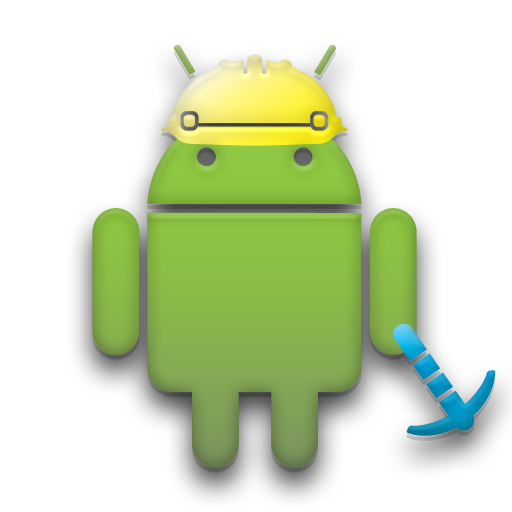Indoor Plant Widget
Mainkan di PC dengan BlueStacks – platform Game-Game Android, dipercaya oleh lebih dari 500 juta gamer.
Halaman Dimodifikasi Aktif: 21 Februari 2022
Play Indoor Plant Widget on PC
There are hundreds of indoor plant species included, each with its own image and dedicated information profile, utilizing bespoke data from our Indoor Plant Guide Pocket Edition app! Discover a new houseplant each day.
FEATURES:
✪ Includes daily (plant of the day) widgets and hourly updated (random plant) widgets, each available in different sizes.
✪ Each has its own comprehensive information profile.
✪ Extensive plant care and horticultural info is included for every plant... just tap on the image to access the info.
✪ Also includes lockscreen widgets for Android 4.2+.
✪ Works as standalone widgets or in integration mode (integration mode requires Indoor Plant Guide Pocket Edition v2.38 or higher to be installed. This provides access to IPGPE's favouriting and personal note features directly on the widget's profiles).
✪ Free database updates!
◼️ Please Note: This is a set of home & lock screen widgets - it is NOT an app! If you are looking for a traditional app, we recommended purchasing Indoor Plant Guide Pocket Edition instead.
HOW TO USE THE WIDGET:
Android 6.0+ users - Add Indoor Plant Widget to the Android battery optimization whitelist to ensure that the service can run in the background. This is found in Settings, Battery, Battery Optimization, then set Indoor Plant Widget to 'Don't Optimize'. See the in-app instructions for more info.
If you are unsure how to load an Android widget please watch this video: https://www.youtube.com/watch?v=wpiRZJyQphI
◼️ Language is English only.
Our licensing policy can be found at www.markstevens.co.uk/licensing
We support our apps. If you run in to a problem, please drop us an email rather than a Play Store comment, and we can work with you directly to resolve the issue. Alternatively, visit our website at www.markstevens.co.uk where we have a support forum, articles and FAQ's.
Mainkan Indoor Plant Widget di PC Mudah saja memulainya.
-
Unduh dan pasang BlueStacks di PC kamu
-
Selesaikan proses masuk Google untuk mengakses Playstore atau lakukan nanti
-
Cari Indoor Plant Widget di bilah pencarian di pojok kanan atas
-
Klik untuk menginstal Indoor Plant Widget dari hasil pencarian
-
Selesaikan proses masuk Google (jika kamu melewati langkah 2) untuk menginstal Indoor Plant Widget
-
Klik ikon Indoor Plant Widget di layar home untuk membuka gamenya