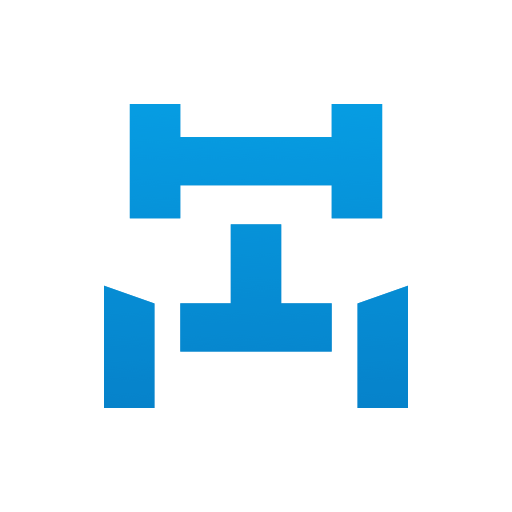DAT Load Board for Truckers
Play on PC with BlueStacks – the Android Gaming Platform, trusted by 500M+ gamers.
Page Modified on: August 25, 2021
Play DAT Load Board for Truckers on PC
Just log in with the same info you use for DAT Power, Express, TruckersEdge, or MembersEdge and get access to easy-to-use tools you can’t find anywhere else.
• Learns how you work – App remembers your preferences so you save time
• See up to 500 results at once – No need to thumb through pages
• Save matches to call later
• Sort search results by offer rate
• Email alerts – Notifications when new loads match your search
• Get Me Home – Automatically finds loads for the return trip
• Broker reviews and credit scores
• Spot market rates for lanes you search (depending on your DAT subscription)
• Remembers lanes you recently searched
• Post your truck so that brokers call you about available freight
Find truck freight that fits your business needs, no matter what type of trailer you’re pulling, including:
• Dry Van
• Reefer
• Flatbed
• LTL loads / Partials
• Expedited freight
• Power only
• Stepdeck
• ... and many more
Not already a DAT, TruckersEdge, or MembersEdge customer? Call 800.551.8847, or visit dat.com/truckloads.
Play DAT Load Board for Truckers on PC. It’s easy to get started.
-
Download and install BlueStacks on your PC
-
Complete Google sign-in to access the Play Store, or do it later
-
Look for DAT Load Board for Truckers in the search bar at the top right corner
-
Click to install DAT Load Board for Truckers from the search results
-
Complete Google sign-in (if you skipped step 2) to install DAT Load Board for Truckers
-
Click the DAT Load Board for Truckers icon on the home screen to start playing