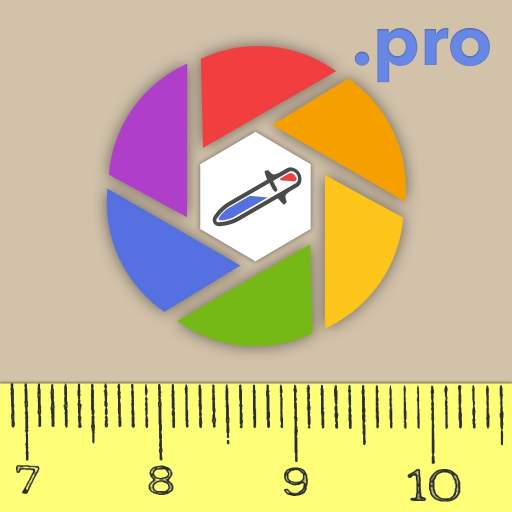Datacolor ColorReader
Juega en PC con BlueStacks: la plataforma de juegos Android, en la que confían más de 500 millones de jugadores.
Página modificada el: 19 de diciembre de 2019
Play Datacolor ColorReader on PC
Paint confidently. Design confidently. DIY confidently. Be confident with color.
• Highest Accuracy Across Popular Paint Brands
• Industry leading matching with >95% success rate
• Matches color to any uploaded fan deck
• Easy to use
• One-click analysis
• Ultra-portable
• Bluetooth®-connected
• OLED display for standalone device use (ColorReaderPro only)
• Expanded capabilities through the mobile app:
• Build, save and share color palettes
• Color matching history
• Color scheme recommendations for harmonious color flow • Get paint brand color name and number and additional color values including RGB, CMYK, Hex, LRV, LcH, CIELab, Delta E,
• QC functionality
• Backed by the Leading Precision Color Company
For more than 45 years, Datacolor’s passion for precision color has helped us meet the exacting needs of more than a million customers whose entire job depends on the accuracy of their colors.
What People Are Saying about ColorReader?
“This device is incredibly easy to use - and it’s dependable.”
John Metz - Haddon Painting
“I love it. It cut one hour of time off my desk.”
Debbie Deutsh – Interiors by Cornerstone
“In this industry, time is money. If I can’t get the exact color they want, I’m losing time and material costs. “
Jon Ipock – ProTastic Painting
“I have not stopped using it in matching colors to fabric and wall covering. It has saved me so much time in trying to match with paint chips.”
Vincent Wolf – Vincent Wolf Associates, Inc.
“There are many contenders in this field, but this in my opinion is the only one that provides the best balance between accuracy, ease-of-use and price. Whatever color you read with your ColorReader will be matched against those fan decks and the best matching returned. This is a much better alternative to purchasing multiple paint samples and trying them out, and is in my opinion the best bang for the buck.”
Amazon Customer
“Bought this (the lower cost one) because it seemed there had to be a better way than trying to match paint swatches to what is on the walls now. Setup was straight forward, and the Android app is fairly easy to use to take readings. The device accurately identified a swatch that I had, and it was straight forward to take multiple readings of the long ago painted walls in our old house.“
Amazon Customer
Juega Datacolor ColorReader en la PC. Es fácil comenzar.
-
Descargue e instale BlueStacks en su PC
-
Complete el inicio de sesión de Google para acceder a Play Store, o hágalo más tarde
-
Busque Datacolor ColorReader en la barra de búsqueda en la esquina superior derecha
-
Haga clic para instalar Datacolor ColorReader desde los resultados de búsqueda
-
Complete el inicio de sesión de Google (si omitió el paso 2) para instalar Datacolor ColorReader
-
Haz clic en el ícono Datacolor ColorReader en la pantalla de inicio para comenzar a jugar