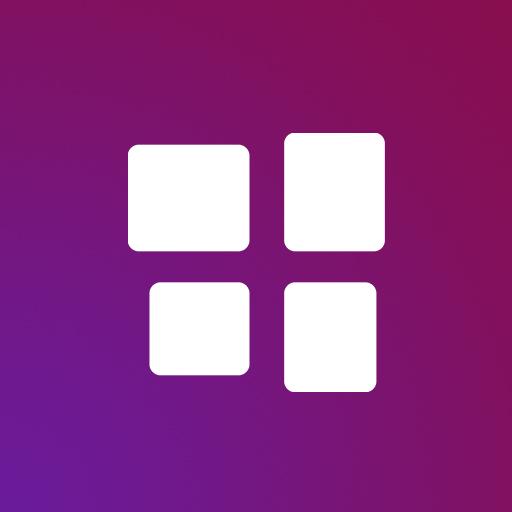このページには広告が含まれます
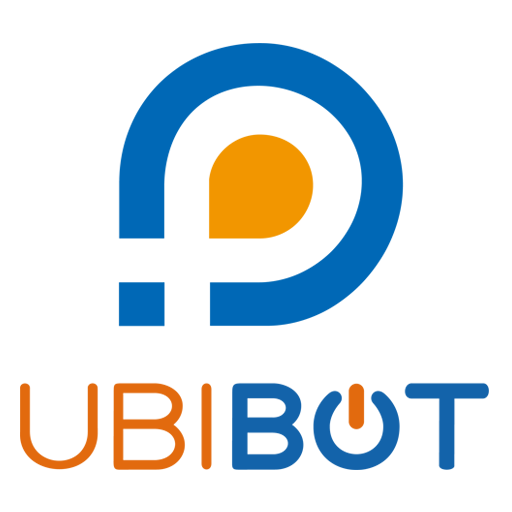
UbiBot - IoT Console
ツール | Cloud Force Technologies
BlueStacksを使ってPCでプレイ - 5憶以上のユーザーが愛用している高機能Androidゲーミングプラットフォーム
Play UbiBot - IoT Console on PC
Control panel for managing UbiBot’s IoT device series.
This version of the App provides the following features:
1) Data management: View real-time and historical IoT sensor data, graph raw or average data, share data channels and groups, manage automatic alerts when readings cross user-defined thresholds, export data in CSV format.
2) Device Management: Adjust sampling rates for the sensors on the IoT device, enable/disable sensors, change how often the devices synchronises with the UbiBot IoT Platform, monitor data usage, view device details (battery status, serial number, etc.)
3) Logs and messages: Manage data logs, view alert notifications and see details of data imports and exports.
4) IoT Device Setup: Setup device Wi-Fi and GPRS (not available on WS1)
5) Account management: Create user account, update account details, password reset.
This version of the App provides the following features:
1) Data management: View real-time and historical IoT sensor data, graph raw or average data, share data channels and groups, manage automatic alerts when readings cross user-defined thresholds, export data in CSV format.
2) Device Management: Adjust sampling rates for the sensors on the IoT device, enable/disable sensors, change how often the devices synchronises with the UbiBot IoT Platform, monitor data usage, view device details (battery status, serial number, etc.)
3) Logs and messages: Manage data logs, view alert notifications and see details of data imports and exports.
4) IoT Device Setup: Setup device Wi-Fi and GPRS (not available on WS1)
5) Account management: Create user account, update account details, password reset.
UbiBot - IoT ConsoleをPCでプレイ
-
BlueStacksをダウンロードしてPCにインストールします。
-
GoogleにサインインしてGoogle Play ストアにアクセスします。(こちらの操作は後で行っても問題ありません)
-
右上の検索バーにUbiBot - IoT Consoleを入力して検索します。
-
クリックして検索結果からUbiBot - IoT Consoleをインストールします。
-
Googleサインインを完了してUbiBot - IoT Consoleをインストールします。※手順2を飛ばしていた場合
-
ホーム画面にてUbiBot - IoT Consoleのアイコンをクリックしてアプリを起動します。