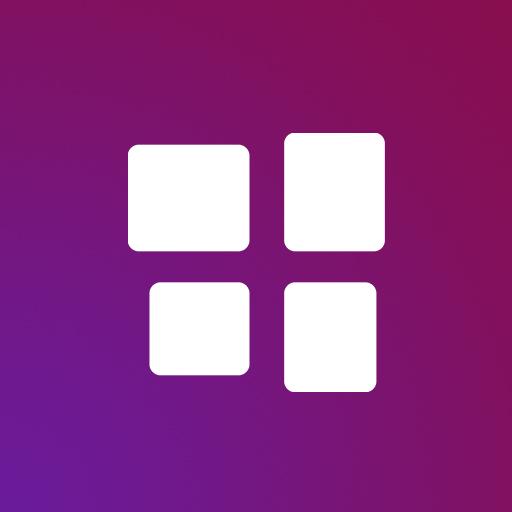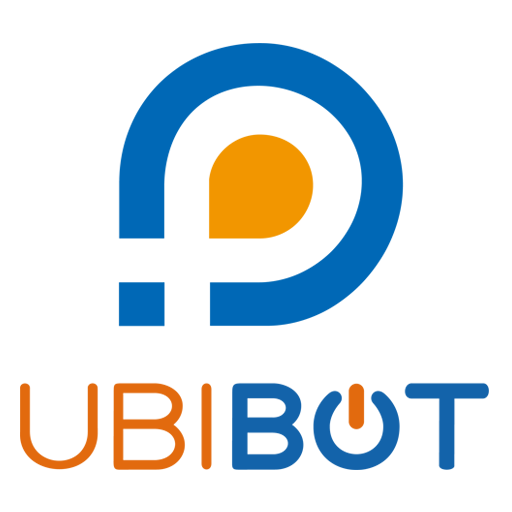
UbiBot - IoT Console
도구 | Cloud Force Technologies
5억명 이상의 게이머가 신뢰하는 안드로이드 게임 플랫폼 BlueStacks으로 PC에서 플레이하세요.
Play UbiBot - IoT Console on PC
Control panel for managing UbiBot’s IoT device series.
This version of the App provides the following features:
1) Data management: View real-time and historical IoT sensor data, graph raw or average data, share data channels and groups, manage automatic alerts when readings cross user-defined thresholds, export data in CSV format.
2) Device Management: Adjust sampling rates for the sensors on the IoT device, enable/disable sensors, change how often the devices synchronises with the UbiBot IoT Platform, monitor data usage, view device details (battery status, serial number, etc.)
3) Logs and messages: Manage data logs, view alert notifications and see details of data imports and exports.
4) IoT Device Setup: Setup device Wi-Fi and GPRS (not available on WS1)
5) Account management: Create user account, update account details, password reset.
This version of the App provides the following features:
1) Data management: View real-time and historical IoT sensor data, graph raw or average data, share data channels and groups, manage automatic alerts when readings cross user-defined thresholds, export data in CSV format.
2) Device Management: Adjust sampling rates for the sensors on the IoT device, enable/disable sensors, change how often the devices synchronises with the UbiBot IoT Platform, monitor data usage, view device details (battery status, serial number, etc.)
3) Logs and messages: Manage data logs, view alert notifications and see details of data imports and exports.
4) IoT Device Setup: Setup device Wi-Fi and GPRS (not available on WS1)
5) Account management: Create user account, update account details, password reset.
PC에서 UbiBot - IoT Console 플레이해보세요.
-
BlueStacks 다운로드하고 설치
-
Google Play 스토어에 로그인 하기(나중에 진행가능)
-
오른쪽 상단 코너에 UbiBot - IoT Console 검색
-
검색 결과 중 UbiBot - IoT Console 선택하여 설치
-
구글 로그인 진행(만약 2단계를 지나갔을 경우) 후 UbiBot - IoT Console 설치
-
메인 홈화면에서 UbiBot - IoT Console 선택하여 실행