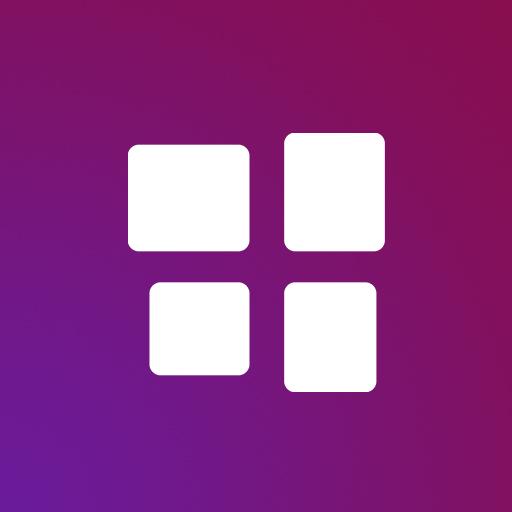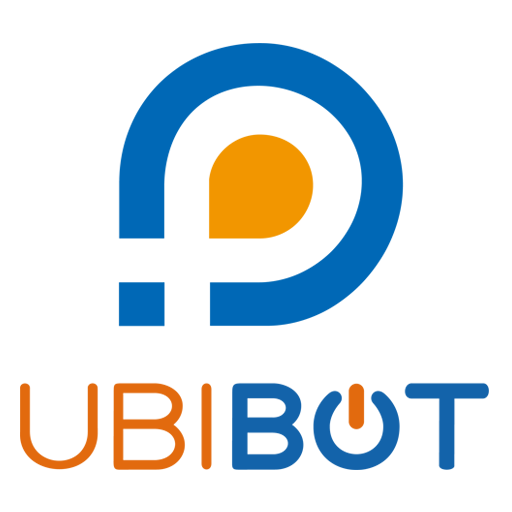
UbiBot - IoT Console
500M + oyuncunun güvendiği Android Oyun Platformu, BlueStacks ile PC'de oynayın.
Sayfa Değiştirilme tarihi: 31 Aralık 2019
Play UbiBot - IoT Console on PC
This version of the App provides the following features:
1) Data management: View real-time and historical IoT sensor data, graph raw or average data, share data channels and groups, manage automatic alerts when readings cross user-defined thresholds, export data in CSV format.
2) Device Management: Adjust sampling rates for the sensors on the IoT device, enable/disable sensors, change how often the devices synchronises with the UbiBot IoT Platform, monitor data usage, view device details (battery status, serial number, etc.)
3) Logs and messages: Manage data logs, view alert notifications and see details of data imports and exports.
4) IoT Device Setup: Setup device Wi-Fi and GPRS (not available on WS1)
5) Account management: Create user account, update account details, password reset.
UbiBot - IoT Console oyununu PC'de oyna. Başlamak çok kolay.
-
BlueStacks'i PC'nize İndirin ve Yükleyin
-
Play Store'a erişmek için Google girişi yapın ya da daha sonraya bırakın.
-
Sağ üst köşeye UbiBot - IoT Console yazarak arayın.
-
UbiBot - IoT Console uygulamasını arama sonuçlarından indirmek için tıklayın.
-
(iEğer Adım 2'yi atladıysanız) UbiBot - IoT Console uygulamasını yüklemek için Google'a giriş yapın.
-
Oynatmaya başlatmak için ekrandaki UbiBot - IoT Console ikonuna tıklayın.