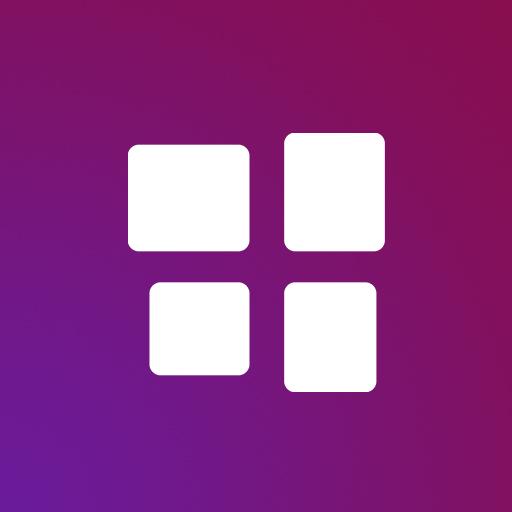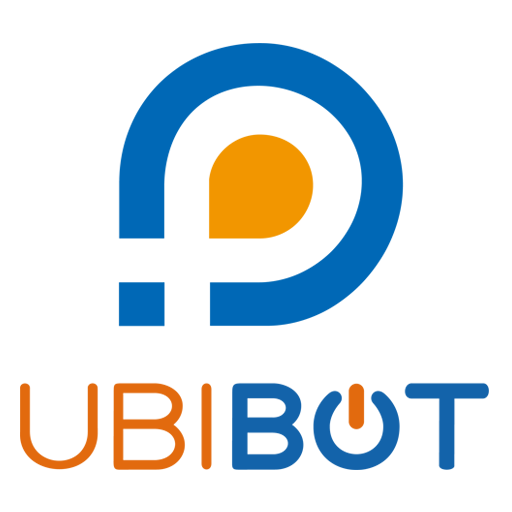
UbiBot - IoT Console
Chơi trên PC với BlueStacks - Nền tảng chơi game Android, được hơn 500 triệu game thủ tin tưởng.
Trang đã được sửa đổi vào: 31 tháng 12, 2019
Play UbiBot - IoT Console on PC
This version of the App provides the following features:
1) Data management: View real-time and historical IoT sensor data, graph raw or average data, share data channels and groups, manage automatic alerts when readings cross user-defined thresholds, export data in CSV format.
2) Device Management: Adjust sampling rates for the sensors on the IoT device, enable/disable sensors, change how often the devices synchronises with the UbiBot IoT Platform, monitor data usage, view device details (battery status, serial number, etc.)
3) Logs and messages: Manage data logs, view alert notifications and see details of data imports and exports.
4) IoT Device Setup: Setup device Wi-Fi and GPRS (not available on WS1)
5) Account management: Create user account, update account details, password reset.
Chơi UbiBot - IoT Console trên PC. Rất dễ để bắt đầu
-
Tải và cài đặt BlueStacks trên máy của bạn
-
Hoàn tất đăng nhập vào Google để đến PlayStore, hoặc thực hiện sau
-
Tìm UbiBot - IoT Console trên thanh tìm kiếm ở góc phải màn hình
-
Nhấn vào để cài đặt UbiBot - IoT Console trong danh sách kết quả tìm kiếm
-
Hoàn tất đăng nhập Google (nếu bạn chưa làm bước 2) để cài đặt UbiBot - IoT Console
-
Nhấn vào icon UbiBot - IoT Console tại màn hình chính để bắt đầu chơi