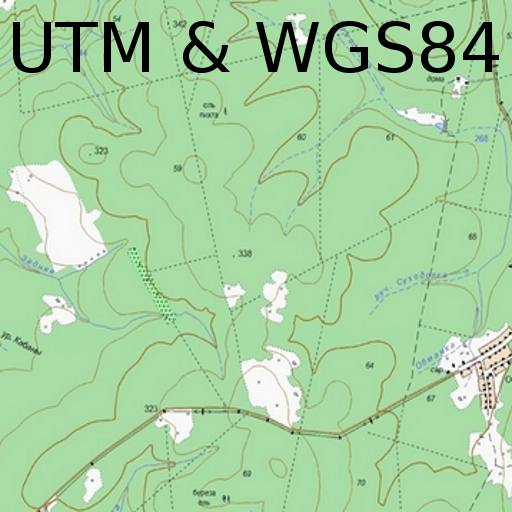CarryMap
Graj na PC z BlueStacks – Platforma gamingowa Android, która uzyskała zaufanie ponad 500 milionów graczy!
Strona zmodyfikowana w dniu: 1 października 2019
Play CarryMap on PC
Take advantage of using fully functional map on your mobile device, working with your map without internet connection, all app features are available even offline. Record your tracks, add pushpins for points of interests, find information about map objects. Feeling travel frenzy? Welcome to our gallery to download world maps, touristic sites and selected US national parks for free and take the road less traveled.
CarryMap functionality:
• Gallery of free offline maps
• Finding current location with GPS/GLONASS
• Recording GPS tracks on the go. Note that long use of GPS in the background significantly affects the life time of your device battery!
• Adding objects to map as points, lines, polygons
• Filling in attribute data using QR code
• Attaching media files to objects
• Searching and identification of objects
• Measuring distances and areas
• Importing and exporting data in GPKG/GPX/KML/KMZ/SHP formats
• Sharing collected data
• Saving selected map areas as bookmarks for quicker access
• Printing selected map areas
• Support for external Bad Elf GPS receivers
• Using map objects as destination points.
CarryMap allows to simplify the data collection process via predefined templates and provides options to create new layers and share collected data with friends or colleges. With CarryMap you will be able to edit the created point, polyline, and polygon objects and add new attributes to them.
Today, CarryMap is successfully utilized by not only tourists and travelers, but also by specialists from housing and utility, water and land resources management, ecology and incident management, urban management, and many other areas worldwide.
Mobile maps of specific CMF2 format to be viewed with CarryMap application are prepared from Esri ArcGIS maps with extension for ArcGIS Desktop called CarryMap Builder. To learn more about CarryMap Builder extension, visit https://builder.carrymap.com.
To learn more about CarryMap applications, visit https://carrymap.com.
Your questions or comments are welcome at support@dataeast.com
Subscribe to our Facebook page at https://www.facebook.com/carrymap/
Zagraj w CarryMap na PC. To takie proste.
-
Pobierz i zainstaluj BlueStacks na PC
-
Zakończ pomyślnie ustawienie Google, aby otrzymać dostęp do sklepu Play, albo zrób to później.
-
Wyszukaj CarryMap w pasku wyszukiwania w prawym górnym rogu.
-
Kliknij, aby zainstalować CarryMap z wyników wyszukiwania
-
Ukończ pomyślnie rejestrację Google (jeśli krok 2 został pominięty) aby zainstalować CarryMap
-
Klinij w ikonę CarryMap na ekranie startowym, aby zacząć grę