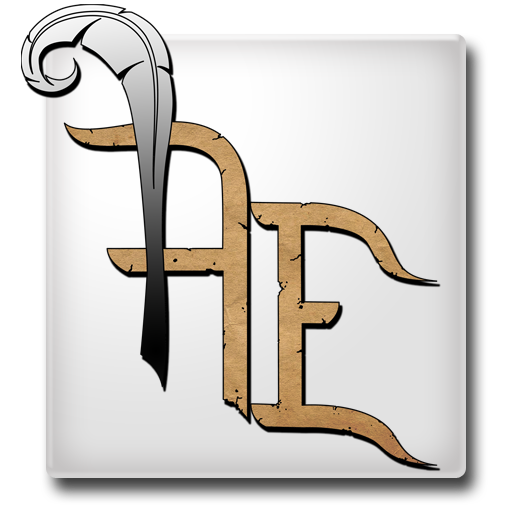Pathfinder Panacea Character Sheet
Juega en PC con BlueStacks: la plataforma de juegos Android, en la que confían más de 500 millones de jugadores.
Página modificada el: 2 de marzo de 2019
Play Pathfinder Panacea Character Sheet on PC
But just having the app hold your character's data is not all: We wanted to actually improve the Pathfinder experience by taking away the need to calculate and track all your numbers manually.
For this purpose, the app's main page is a dashboard full of widgets that show your character's important information; like their current hitpoints, carry weight and combat statistics, as well as their current effective formula totals.
But there's more: You can customize this dashboard by creating more widgets that are based on the information you entered about your character. Widgets that show your skill in Acrobatics, ones that show your weapons and armors, how many of a spell preparation you have left, and much more.
The widgets on the dashboard can also be dragged and dropped to rearrange them as you see fit. And as the icing on the cake, many widgets can be tapped to unfold a control panel with widget-specific buttons that make it easy to change things.
These controls can range from adding or removing damage to your health, adding and subtracting coins in your purse, equipping and dequipping weapons and armor, quickly changing your size in case you are grown or shrunk - the sky is the limit.
And of course changing any of these numbers will immediately recalculate all the other formulas as well. Changed your size? Your AC formula will change! Used a potion? You now carry less weight and might go from a medium to a light load!
Finally, the enchantment system gives you the ability to add permanent bonuses to any feats, weapons or armors. The bonuses are counted correctly with regards to stacking rules and automatically incorporated into your combat formulas.
We have worked very hard to add a ton of automation to our app. No more endless calculations of your inventory weight or skill penalties, leaving you more time to actually do some role playing!
Juega Pathfinder Panacea Character Sheet en la PC. Es fácil comenzar.
-
Descargue e instale BlueStacks en su PC
-
Complete el inicio de sesión de Google para acceder a Play Store, o hágalo más tarde
-
Busque Pathfinder Panacea Character Sheet en la barra de búsqueda en la esquina superior derecha
-
Haga clic para instalar Pathfinder Panacea Character Sheet desde los resultados de búsqueda
-
Complete el inicio de sesión de Google (si omitió el paso 2) para instalar Pathfinder Panacea Character Sheet
-
Haz clic en el ícono Pathfinder Panacea Character Sheet en la pantalla de inicio para comenzar a jugar