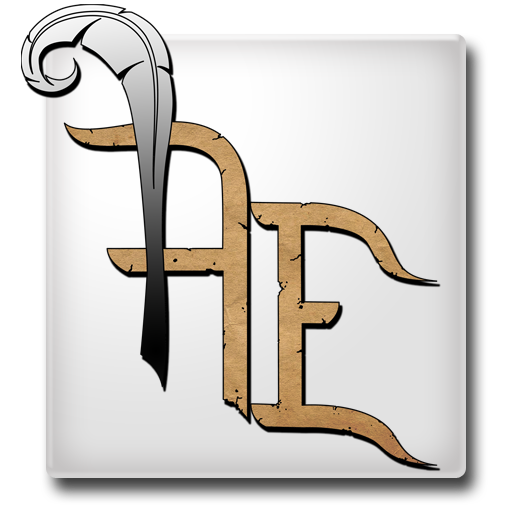このページには広告が含まれます

Pathfinder Panacea Character Sheet
ツール | DataVenia
BlueStacksを使ってPCでプレイ - 5憶以上のユーザーが愛用している高機能Androidゲーミングプラットフォーム
Play Pathfinder Panacea Character Sheet on PC
This app lets you manage everything about your character, like their abilities, characteristics, inventory, weapons, armors, skills, combat stats, spells, wealth, and so on.
But just having the app hold your character's data is not all: We wanted to actually improve the Pathfinder experience by taking away the need to calculate and track all your numbers manually.
For this purpose, the app's main page is a dashboard full of widgets that show your character's important information; like their current hitpoints, carry weight and combat statistics, as well as their current effective formula totals.
But there's more: You can customize this dashboard by creating more widgets that are based on the information you entered about your character. Widgets that show your skill in Acrobatics, ones that show your weapons and armors, how many of a spell preparation you have left, and much more.
The widgets on the dashboard can also be dragged and dropped to rearrange them as you see fit. And as the icing on the cake, many widgets can be tapped to unfold a control panel with widget-specific buttons that make it easy to change things.
These controls can range from adding or removing damage to your health, adding and subtracting coins in your purse, equipping and dequipping weapons and armor, quickly changing your size in case you are grown or shrunk - the sky is the limit.
And of course changing any of these numbers will immediately recalculate all the other formulas as well. Changed your size? Your AC formula will change! Used a potion? You now carry less weight and might go from a medium to a light load!
Finally, the enchantment system gives you the ability to add permanent bonuses to any feats, weapons or armors. The bonuses are counted correctly with regards to stacking rules and automatically incorporated into your combat formulas.
We have worked very hard to add a ton of automation to our app. No more endless calculations of your inventory weight or skill penalties, leaving you more time to actually do some role playing!
But just having the app hold your character's data is not all: We wanted to actually improve the Pathfinder experience by taking away the need to calculate and track all your numbers manually.
For this purpose, the app's main page is a dashboard full of widgets that show your character's important information; like their current hitpoints, carry weight and combat statistics, as well as their current effective formula totals.
But there's more: You can customize this dashboard by creating more widgets that are based on the information you entered about your character. Widgets that show your skill in Acrobatics, ones that show your weapons and armors, how many of a spell preparation you have left, and much more.
The widgets on the dashboard can also be dragged and dropped to rearrange them as you see fit. And as the icing on the cake, many widgets can be tapped to unfold a control panel with widget-specific buttons that make it easy to change things.
These controls can range from adding or removing damage to your health, adding and subtracting coins in your purse, equipping and dequipping weapons and armor, quickly changing your size in case you are grown or shrunk - the sky is the limit.
And of course changing any of these numbers will immediately recalculate all the other formulas as well. Changed your size? Your AC formula will change! Used a potion? You now carry less weight and might go from a medium to a light load!
Finally, the enchantment system gives you the ability to add permanent bonuses to any feats, weapons or armors. The bonuses are counted correctly with regards to stacking rules and automatically incorporated into your combat formulas.
We have worked very hard to add a ton of automation to our app. No more endless calculations of your inventory weight or skill penalties, leaving you more time to actually do some role playing!
Pathfinder Panacea Character SheetをPCでプレイ
-
BlueStacksをダウンロードしてPCにインストールします。
-
GoogleにサインインしてGoogle Play ストアにアクセスします。(こちらの操作は後で行っても問題ありません)
-
右上の検索バーにPathfinder Panacea Character Sheetを入力して検索します。
-
クリックして検索結果からPathfinder Panacea Character Sheetをインストールします。
-
Googleサインインを完了してPathfinder Panacea Character Sheetをインストールします。※手順2を飛ばしていた場合
-
ホーム画面にてPathfinder Panacea Character Sheetのアイコンをクリックしてアプリを起動します。