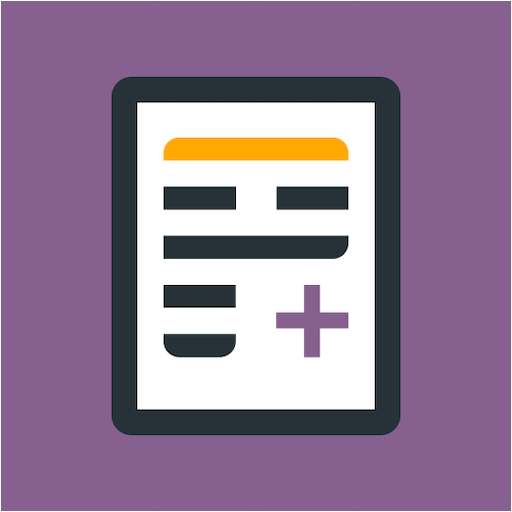dvPrompter Plus
Gioca su PC con BlueStacks: la piattaforma di gioco Android, considerata affidabile da oltre 500 milioni di giocatori.
Pagina modificata il: 27 agosto 2020
Play dvPrompter Plus on PC
Used standalone the app can be used with the Datavideo WR-500 wired / wireless remote controller. Combined with the Datavideo TP range of teleprompters, your Android device is mounted on or off-camera in a professional rig. All hardware products are available from the global network of Datavideo resellers which can be found from the splash screen at the start of the app.
The Plus version of dv Prompter offers the following advantages over our legacy dv Prompter app:
Multi Language support
Improved rich text editor - You can now change the font type, colour and justification on a per script basis and even use multiple different fonts within a single script. The editor also has support for embedding images and videos.
Simplified user interface
Improved HDMI output mode with support for Airplay and Miracast
Timer function
Create, edit and manage an unlimited number of scripts over a local network
Control and monitor the prompter over a local network using any device with a HTML5 compatible web browser
Playlist support
Load, reload and control scripts over a local network
Slave mode, mirror the scrolling text to multiple slaves devices over the local network
Gioca dvPrompter Plus su PC. È facile iniziare.
-
Scarica e installa BlueStacks sul tuo PC
-
Completa l'accesso a Google per accedere al Play Store o eseguilo in un secondo momento
-
Cerca dvPrompter Plus nella barra di ricerca nell'angolo in alto a destra
-
Fai clic per installare dvPrompter Plus dai risultati della ricerca
-
Completa l'accesso a Google (se hai saltato il passaggio 2) per installare dvPrompter Plus
-
Fai clic sull'icona dvPrompter Plus nella schermata principale per iniziare a giocare