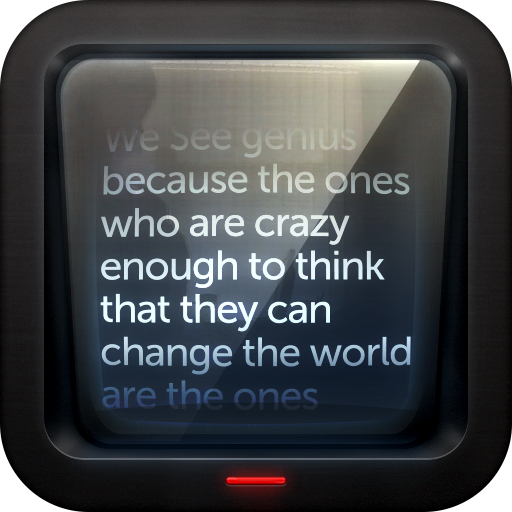このページには広告が含まれます

dvPrompter Plus
仕事効率化 | dv Solutions Ltd
BlueStacksを使ってPCでプレイ - 5憶以上のユーザーが愛用している高機能Androidゲーミングプラットフォーム
Play dvPrompter Plus on PC
dv Prompter Plus is a full function teleprompter scripting application suitable for Android phones and tablets.
Used standalone the app can be used with the Datavideo WR-500 wired / wireless remote controller. Combined with the Datavideo TP range of teleprompters, your Android device is mounted on or off-camera in a professional rig. All hardware products are available from the global network of Datavideo resellers which can be found from the splash screen at the start of the app.
The Plus version of dv Prompter offers the following advantages over our legacy dv Prompter app:
Multi Language support
Improved rich text editor - You can now change the font type, colour and justification on a per script basis and even use multiple different fonts within a single script. The editor also has support for embedding images and videos.
Simplified user interface
Improved HDMI output mode with support for Airplay and Miracast
Timer function
Create, edit and manage an unlimited number of scripts over a local network
Control and monitor the prompter over a local network using any device with a HTML5 compatible web browser
Playlist support
Load, reload and control scripts over a local network
Slave mode, mirror the scrolling text to multiple slaves devices over the local network
Used standalone the app can be used with the Datavideo WR-500 wired / wireless remote controller. Combined with the Datavideo TP range of teleprompters, your Android device is mounted on or off-camera in a professional rig. All hardware products are available from the global network of Datavideo resellers which can be found from the splash screen at the start of the app.
The Plus version of dv Prompter offers the following advantages over our legacy dv Prompter app:
Multi Language support
Improved rich text editor - You can now change the font type, colour and justification on a per script basis and even use multiple different fonts within a single script. The editor also has support for embedding images and videos.
Simplified user interface
Improved HDMI output mode with support for Airplay and Miracast
Timer function
Create, edit and manage an unlimited number of scripts over a local network
Control and monitor the prompter over a local network using any device with a HTML5 compatible web browser
Playlist support
Load, reload and control scripts over a local network
Slave mode, mirror the scrolling text to multiple slaves devices over the local network
dvPrompter PlusをPCでプレイ
-
BlueStacksをダウンロードしてPCにインストールします。
-
GoogleにサインインしてGoogle Play ストアにアクセスします。(こちらの操作は後で行っても問題ありません)
-
右上の検索バーにdvPrompter Plusを入力して検索します。
-
クリックして検索結果からdvPrompter Plusをインストールします。
-
Googleサインインを完了してdvPrompter Plusをインストールします。※手順2を飛ばしていた場合
-
ホーム画面にてdvPrompter Plusのアイコンをクリックしてアプリを起動します。