
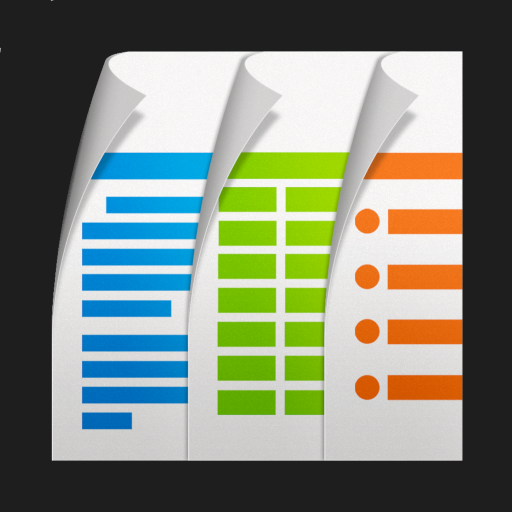
Docs To Go Office Suite
Juega en PC con BlueStacks: la plataforma de juegos Android, en la que confían más de 500 millones de jugadores.
Página modificada el: 20 de abril de 2022
Play Docs To Go™ Office Suite on PC
Docs To Go 4.0 contains best-in-class document viewing & editing
THE DATAVIZ® ADVANTAGE
• Founded in 1984, DataViz is an industry leader in developing mobile Office & productivity solutions for Android, iOS, and more.
• Documents To Go is currently preloaded on millions of devices around the world and has been downloaded over 40 million times on Android.
• InTact Technology™ retains original document formatting of edited files.
• No account sign-up necessary to get started in creating files and the freedom to save files where you choose!
OVERALL SUITE FEATURES:
• Includes both Android smartphone & tablet versions in one download.
• View, edit, and create MS Office files
• View PDF files
• Send & receive supported email attachments using Gmail or your favorite email app.
• Localized in English, French, German, Spanish, Italian, Portuguese, Brazilian Portuguese, Russian, Turkish, Japanese, Chinese, Korean, Arabic, Polish, Czech.
WORD TO GO FEATURES:
• Format font type, size, color, bold, italics, underline, and highlight text
• High fidelity viewing for embedded graphics, tables, bookmarks, comments, footnotes/endnotes, text boxes, table of contents, and hyperlinks
• Change paragraph alignment
• Edit bullets & numbering
• Find & replace
• View Tracked Changes
• Word count
SHEET TO GO FEATURES:
• Freeze panes
• Sort
• Auto-fit
• Extensive cell, number, and sheet formatting options
• 111 functions supported
• Insert, delete, resize, hide/unhide rows & columns
• Rename, insert, and delete worksheets
• Find/find next
• View charts
SLIDESHOW TO GO FEATURES:
• Effortlessly “flick” through slides
• Rehearse timing
• View speaker notes
• Sort and edit slides, including promote/demote bullets
PDF TO GO FEATURES:
• High-fidelity viewing of PDF files with page view, word wrap, auto-rotate, bookmarks, search, and select/copy text options
• Pinch-to-zoom to desired PDF page size/width
Cloud and Desktop Sync features are only available to customers who previously purchased the Premium app which is no longer for sale.
Juega Docs To Go Office Suite en la PC. Es fácil comenzar.
-
Descargue e instale BlueStacks en su PC
-
Complete el inicio de sesión de Google para acceder a Play Store, o hágalo más tarde
-
Busque Docs To Go Office Suite en la barra de búsqueda en la esquina superior derecha
-
Haga clic para instalar Docs To Go Office Suite desde los resultados de búsqueda
-
Complete el inicio de sesión de Google (si omitió el paso 2) para instalar Docs To Go Office Suite
-
Haz clic en el ícono Docs To Go Office Suite en la pantalla de inicio para comenzar a jugar




