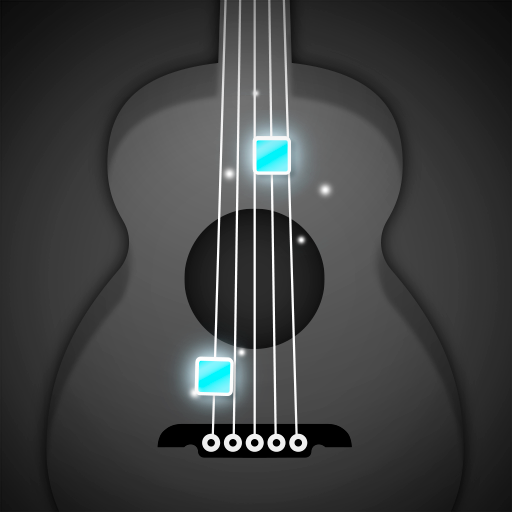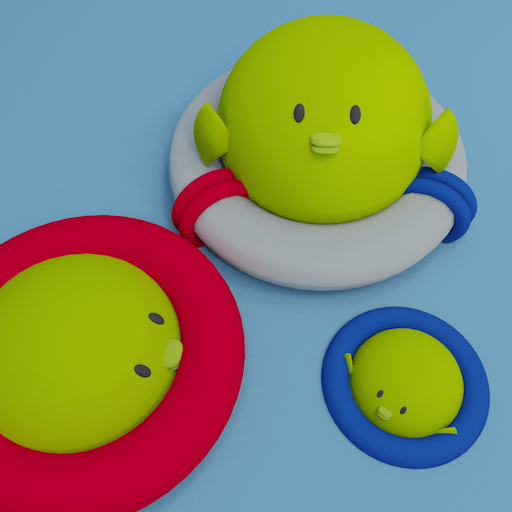Speakometer - English Pronunciation Coach
Spiele auf dem PC mit BlueStacks - der Android-Gaming-Plattform, der über 500 Millionen Spieler vertrauen.
Seite geändert am: 2. Februar 2020
Play Speakometer - English Pronunciation Coach on PC
Speakometer is an English pronunciation App that rates your speaking using its advanced AI algorithm and will guide you on how to improve your English pronunciation.
Start practicing now and see your progress.
Speakometer recommends practices based on your native language and practice history. It will learn how you pronounce words and recommend different practices as you progress.
You can learn British English sounds and their spellings and then compare them with similar sounds as you practice!
Clear illustrations and English IPA (International Phonetic Alphabet) chart will help you to improve your English pronunciation.
Listen and compare over 8,000 minimal pairs in real British English voice.
Search over 65,000 words, listen to British and American English pronunciations and practice!
Save your voice and see how you have improved your pronunciation over time.
You can learn and practice offline
★ Recommended practices just for you
★ Commonly mispronounced words
★ Practice your favourite words
★ Long vs short vowels
★ Voiced vs voiceless consonants
★ Consonant ending words
★ Irregular verbs
★ -ed ending words
★ -s ending words
★ Silent r
★ Homophones
Speakometer: English pronunciation coach
Spiele Speakometer - English Pronunciation Coach auf dem PC. Der Einstieg ist einfach.
-
Lade BlueStacks herunter und installiere es auf deinem PC
-
Schließe die Google-Anmeldung ab, um auf den Play Store zuzugreifen, oder mache es später
-
Suche in der Suchleiste oben rechts nach Speakometer - English Pronunciation Coach
-
Klicke hier, um Speakometer - English Pronunciation Coach aus den Suchergebnissen zu installieren
-
Schließe die Google-Anmeldung ab (wenn du Schritt 2 übersprungen hast), um Speakometer - English Pronunciation Coach zu installieren.
-
Klicke auf dem Startbildschirm auf das Speakometer - English Pronunciation Coach Symbol, um mit dem Spielen zu beginnen