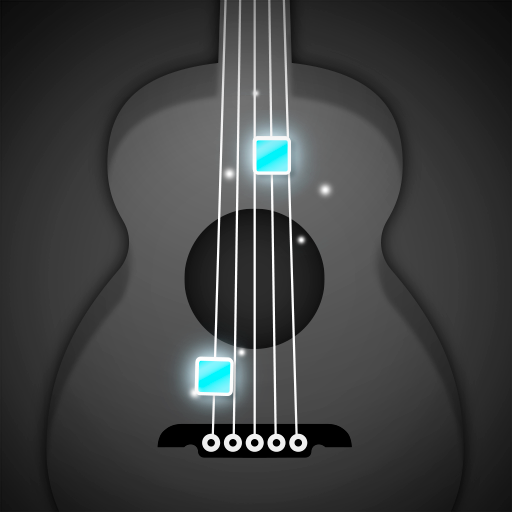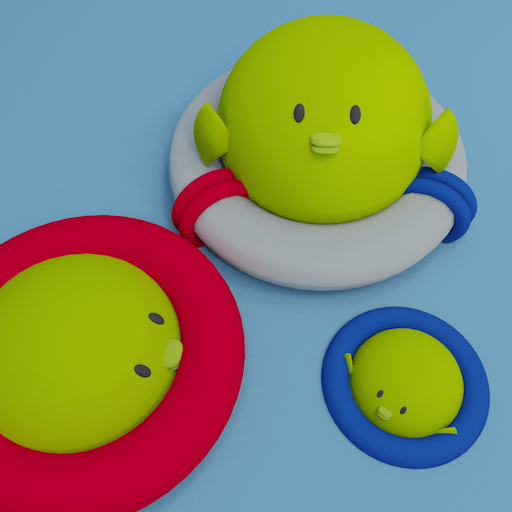Speakometer - English Pronunciation Coach
Juega en PC con BlueStacks: la plataforma de juegos Android, en la que confían más de 500 millones de jugadores.
Página modificada el: 2 de febrero de 2020
Play Speakometer - English Pronunciation Coach on PC
Speakometer is an English pronunciation App that rates your speaking using its advanced AI algorithm and will guide you on how to improve your English pronunciation.
Start practicing now and see your progress.
Speakometer recommends practices based on your native language and practice history. It will learn how you pronounce words and recommend different practices as you progress.
You can learn British English sounds and their spellings and then compare them with similar sounds as you practice!
Clear illustrations and English IPA (International Phonetic Alphabet) chart will help you to improve your English pronunciation.
Listen and compare over 8,000 minimal pairs in real British English voice.
Search over 65,000 words, listen to British and American English pronunciations and practice!
Save your voice and see how you have improved your pronunciation over time.
You can learn and practice offline
★ Recommended practices just for you
★ Commonly mispronounced words
★ Practice your favourite words
★ Long vs short vowels
★ Voiced vs voiceless consonants
★ Consonant ending words
★ Irregular verbs
★ -ed ending words
★ -s ending words
★ Silent r
★ Homophones
Speakometer: English pronunciation coach
Juega Speakometer - English Pronunciation Coach en la PC. Es fácil comenzar.
-
Descargue e instale BlueStacks en su PC
-
Complete el inicio de sesión de Google para acceder a Play Store, o hágalo más tarde
-
Busque Speakometer - English Pronunciation Coach en la barra de búsqueda en la esquina superior derecha
-
Haga clic para instalar Speakometer - English Pronunciation Coach desde los resultados de búsqueda
-
Complete el inicio de sesión de Google (si omitió el paso 2) para instalar Speakometer - English Pronunciation Coach
-
Haz clic en el ícono Speakometer - English Pronunciation Coach en la pantalla de inicio para comenzar a jugar