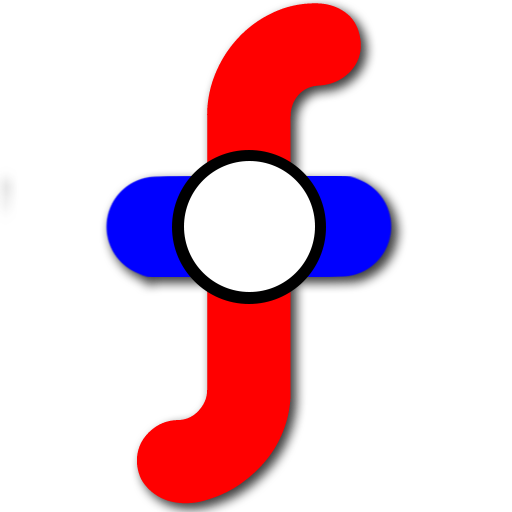Ride Chicago - CTA, PACE
Play on PC with BlueStacks – the Android Gaming Platform, trusted by 500M+ gamers.
Page Modified on: October 31, 2018
Play Ride Chicago - CTA, PACE on PC
TRACKER APP FEATURES:-
--------------------------------------------------
*** PLEASE SCROLL HORIZONTALLY TO VIEW PACE TAB ***
•No Ads.
•Create groups and organize your favorite stops/routes.
•You can add bus and train stops or routes to your favorite list for quick access.
•View all stop schedules in a group simultaneously. If there is more than one train/bus stops near you, you can add bus and train stops to a group and then you can view all the arrival times in a single screen. This feature helps you get more than one train/stop arrival times at the same time.
•Search and filter by stop name or route number.
•Displays train stops in travel direction order instead of alphabetical order.
•Provides arrival time estimates in minutes, local Chicago time, distance to stop in miles or feet, travel direction, destination name, route name, vehicle number.
•Provides a functionality to display all routes at your stop and filter arrival times by train destinations.
•Provides search bus/train routes and stops option.
•Provides bus & train status and alerts (route changes, stop relocation etc)
•View nearby bus and train stops in list or map.
•View bus schedules and real times locations on the map.
* Buy Pro version to view METRA, South Shore Indiana schedules.
This app is neither made nor endorsed by the CTA.
Play Ride Chicago - CTA, PACE on PC. It’s easy to get started.
-
Download and install BlueStacks on your PC
-
Complete Google sign-in to access the Play Store, or do it later
-
Look for Ride Chicago - CTA, PACE in the search bar at the top right corner
-
Click to install Ride Chicago - CTA, PACE from the search results
-
Complete Google sign-in (if you skipped step 2) to install Ride Chicago - CTA, PACE
-
Click the Ride Chicago - CTA, PACE icon on the home screen to start playing