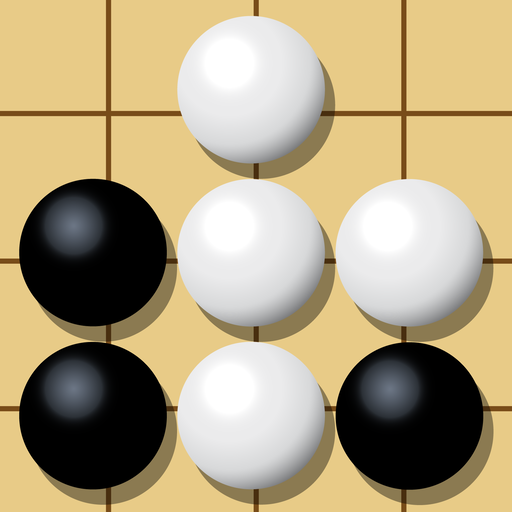Cờ Vua - Co Vua
Chơi trên PC với BlueStacks - Nền tảng chơi game Android, được hơn 500 triệu game thủ tin tưởng.
Trang đã được sửa đổi vào: 26 thg 8, 2024
Play Chess Game - Chess Puzzle on PC
This Chess game uses a strong chess engine to let you play and learn chess.
This game has many time modes to let you play chess:
- Unlimited time to let you and the computer play without worrying about time.
- Time game to challenge yourself with a time limited match.
This game has 20 levels of difficult which is suitable for chess players of all skill.
There are 2500 chess puzzles to help you learn chess tactics. Those puzzles are grouped in to 5 categories:
- Mate In 1 puzzles: Puzzles that you just play one move to checkmate.
Mate in 2, 3, 4, and 5 are the same puzzles.
This game automatically saves the chess matches you are playing. Just continue playing chess when you have free time.
Two player mode lets you play with other person on the same device. Keep in mind that this is a offline feature only.
This app lets you set up pieces on the board to play or create your own puzzle, learn chess endgame, etc.
This game is free. There is no payment feature at all. It also have beautiful chess board, relaxing sound effects.
Let play and have fun with Chess Game - Chess Puzzle!
Chơi Cờ Vua - Co Vua trên PC. Rất dễ để bắt đầu
-
Tải và cài đặt BlueStacks trên máy của bạn
-
Hoàn tất đăng nhập vào Google để đến PlayStore, hoặc thực hiện sau
-
Tìm Cờ Vua - Co Vua trên thanh tìm kiếm ở góc phải màn hình
-
Nhấn vào để cài đặt Cờ Vua - Co Vua trong danh sách kết quả tìm kiếm
-
Hoàn tất đăng nhập Google (nếu bạn chưa làm bước 2) để cài đặt Cờ Vua - Co Vua
-
Nhấn vào icon Cờ Vua - Co Vua tại màn hình chính để bắt đầu chơi