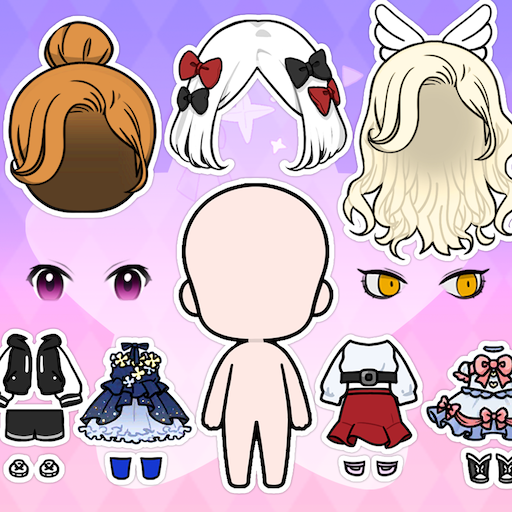このページには広告が含まれます

Dance Jam
Casual | Dave XP
BlueStacksを使ってPCでプレイ - 5憶以上のユーザーが愛用している高機能Androidゲーミングプラットフォーム
Play Dance Jam on PC
Match the pairs of animals performing the same Dance Moves! Dance your way into unlocking new Worlds, Characters, Dance Cards and more!
Features:
• Quest Mode to unlock all kinds of prices throughout different challenges!
• Casual Modes like Quick Game, Arcade and VS Mode.
• Create your own Team Lineup with your favourite animals.
• 22 Animals.
• 24 Dance Cards.
• 88 Skins.
• 6 Worlds.
Me and the entire team built this game for over 11 months, if you like it we’d really appreciate a good review and if you have any comments or suggestions we’d love to hear them!
Dave XP
_____________________________________________
Follow me on:
TikTok: https://vm.tiktok.com/ZMeR2hQW1/
Instagram: https://www.instagram.com/dave.xp/
This app allows you to purchase virtual items within the app and may contain third-party advertisements that may redirect you to a third-party site.
Privacy Policy: https://davexpcontact.wixsite.com/website/privacy-policy
Features:
• Quest Mode to unlock all kinds of prices throughout different challenges!
• Casual Modes like Quick Game, Arcade and VS Mode.
• Create your own Team Lineup with your favourite animals.
• 22 Animals.
• 24 Dance Cards.
• 88 Skins.
• 6 Worlds.
Me and the entire team built this game for over 11 months, if you like it we’d really appreciate a good review and if you have any comments or suggestions we’d love to hear them!
Dave XP
_____________________________________________
Follow me on:
TikTok: https://vm.tiktok.com/ZMeR2hQW1/
Instagram: https://www.instagram.com/dave.xp/
This app allows you to purchase virtual items within the app and may contain third-party advertisements that may redirect you to a third-party site.
Privacy Policy: https://davexpcontact.wixsite.com/website/privacy-policy
Dance JamをPCでプレイ
-
BlueStacksをダウンロードしてPCにインストールします。
-
GoogleにサインインしてGoogle Play ストアにアクセスします。(こちらの操作は後で行っても問題ありません)
-
右上の検索バーにDance Jamを入力して検索します。
-
クリックして検索結果からDance Jamをインストールします。
-
Googleサインインを完了してDance Jamをインストールします。※手順2を飛ばしていた場合
-
ホーム画面にてDance Jamのアイコンをクリックしてアプリを起動します。