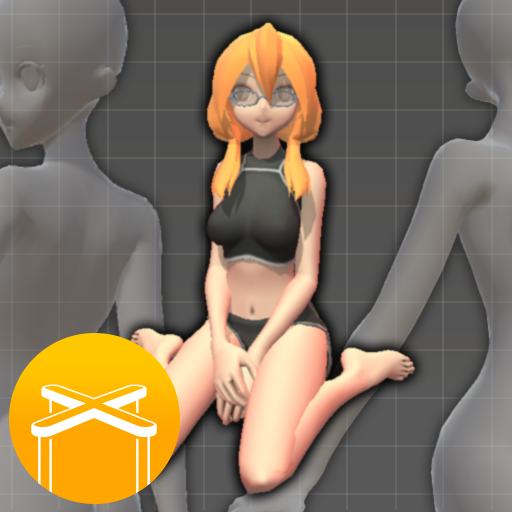Dollify
BlueStacksを使ってPCでプレイ - 5憶以上のユーザーが愛用している高機能Androidゲーミングプラットフォーム
Play Dollify on PC or Mac
Transform yourself into a doll with Dollify on PC, the amazing Android app that lets you create virtual dolls. Dress your doll up and customize them with a wide selection of clothes, hairstyles, and tons of super cute looks! Now you can have a completely unique avatar of your own — it’s perfect for forum profiles and social media. Mix and match looks with 14 different categories of items! There are literally thousands of unique combinations to discover. Experiment with different color combinations for the perfect outfit. Once you’ve found the perfect look, it’s time to share it with the world! Download your Doll and make it your profile photo on social media, community forums, and more. Developed by Dave XP, tag your creations on Instagram with the hashtag #dollifyapp and you could have your adorable Doll featured on the developer’s Instagram. Download now and let your creative juices flow! Don’t let yourself be limited to your real-world wardrobe; customize your Doll with the hottest, trendy attire. Now you can have the cutest virtual avatar on the Internet with Dollify on PC.
DollifyをPCでプレイ
-
BlueStacksをダウンロードしてPCにインストールします。
-
GoogleにサインインしてGoogle Play ストアにアクセスします。(こちらの操作は後で行っても問題ありません)
-
右上の検索バーにDollifyを入力して検索します。
-
クリックして検索結果からDollifyをインストールします。
-
Googleサインインを完了してDollifyをインストールします。※手順2を飛ばしていた場合
-
ホーム画面にてDollifyのアイコンをクリックしてアプリを起動します。