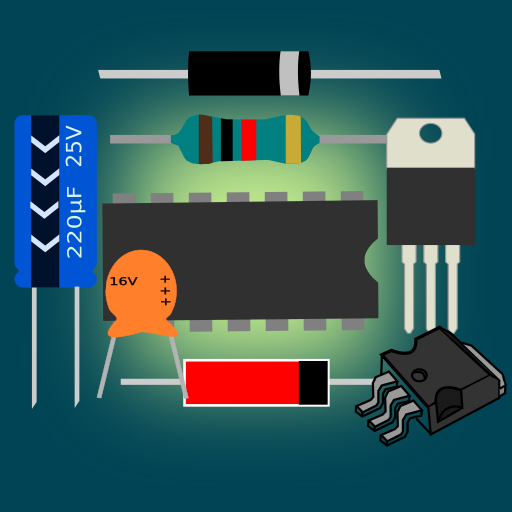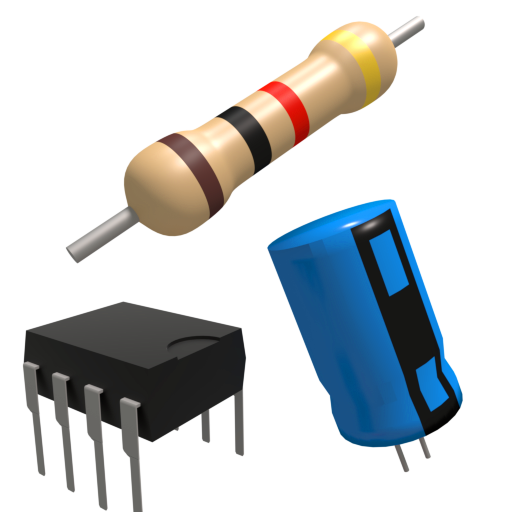
Electronics Toolkit
Mainkan di PC dengan BlueStacks – platform Game-Game Android, dipercaya oleh lebih dari 500 juta gamer.
Halaman Dimodifikasi Aktif: 22 Maret 2021
Play Electronics Toolkit on PC
Calculators:
• Resistor color codes - calculate the resistance of resistors by selecting the colors of the bands
• SMD resistor codes - calculate the resistance of SMD resistors by entering the number
• LED resistor calculator - calculate the needed resistance to connect en LED to a power source
• Parallel resistors - calculate the resistance of resistors in parallel
• Voltage divider - calculate the output voltage of a voltage divider
• Series resistors - calculate the resistance of resistors in series
• Ohm's law - calculate the voltage, current of resistance by entering the other two
• Capacitance calculator - calculate the capacitance, voltage or charge by entering the other two
• Battery discharge - calculate the time it takes to discharge a battery
• Inductor color codes - calculate the inductance of inductors by selecting the colors of the bands
• Parallel capacitors - calculate the capacitance of capacitors in parallel
• Series capacitors - calculate the capacitance of capacitors in series
• Unit converter - unit converter for length, temperature, area, volume, weight, time, angle, power and base
• Op-amp calculator - calculate the output voltage of non-inverting, inverting, summing and differential opamps
• Wheatstone bridge - calculate the resistance of one resistor in a balanced bridge or calculate the output voltage
• Inductor codes - calculate the inductance of inductors by entering the number
• Capacitor codes - calculate the capacitance of capacitors by entering the number
• DAC and ADC calculator - calculate the output of digital-analog and analog-digital converters
• Wavelength frequency calculator - calculate the frequency or wavelength of a wave
• SI prefixes - convert numbers with SI prefixes
• Capacitor energy - calculate the energy in an capacitor
• Slew rate calculator - calculate the slew rate
• Star delta transformation - calculate the resistors in a star delta transformation
• Zener calculator - calculate the resistance of the resistor and voltage of the zener
• Air core inductor calculator - calculate the inductance and wire length of an air core inductor
• 555 timer calculator - calculate the frequency, period, duty cycle, high time and low time of a popular 555 timer circuit
• Plate capacitor calculator - calculate the capacity of a plate capacitor
• Resistance to color code calculator - calculate the colors on the resistor by entering the resistance
• LM317 - calculate the output voltage of an LM317
• Low pass filters
• Wire resistance - calculate the resistance of electrical wire
• RMS voltage
• Decibel calculator
•Reactance
Tables:
• Logic gates - truth table of the 7 logic gates with interactive buttons
• 7-segment display - interactive display that you can change by clicking on one of the segments or by clicking on a button to show a hexadecimal character
• ASCII - decimal, hexadecimal, binary, octal and char ASCII table
• Resistivity - table with the resistivity of common metals at 293K
• Arduino pinout
• Pinout diagrams of 4000 and 7400 series ICs
Other:
• Bluetooth - connect to a bluetooth module like the HC-05 to talk with an arduino or other microcontroller with the terminal, button and slider modes
PERMISSIONS
• read the contents of your USB storage && modify or delete the contents of your USB storage - used to save images of IC pinout diagrams
• receive data from Internet && view network connections && full network access - used to load the IC data list and to collect statistics with Google Firebase
• pair with Bluetooth devices && access Bluetooth settings - used to connect with bluetooth devices
• prevent device from sleeping - prevents bluetooth devices from disconnecting
Mainkan Electronics Toolkit di PC Mudah saja memulainya.
-
Unduh dan pasang BlueStacks di PC kamu
-
Selesaikan proses masuk Google untuk mengakses Playstore atau lakukan nanti
-
Cari Electronics Toolkit di bilah pencarian di pojok kanan atas
-
Klik untuk menginstal Electronics Toolkit dari hasil pencarian
-
Selesaikan proses masuk Google (jika kamu melewati langkah 2) untuk menginstal Electronics Toolkit
-
Klik ikon Electronics Toolkit di layar home untuk membuka gamenya