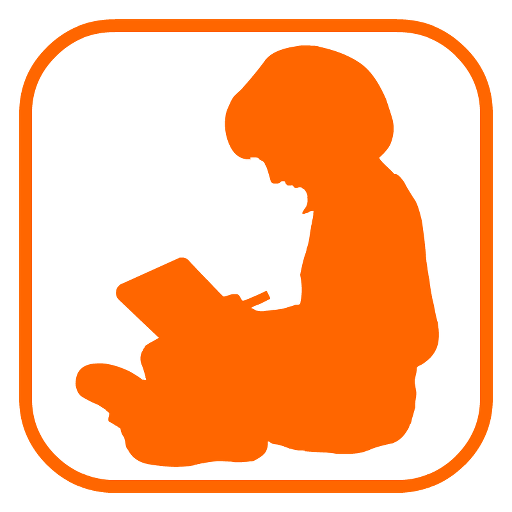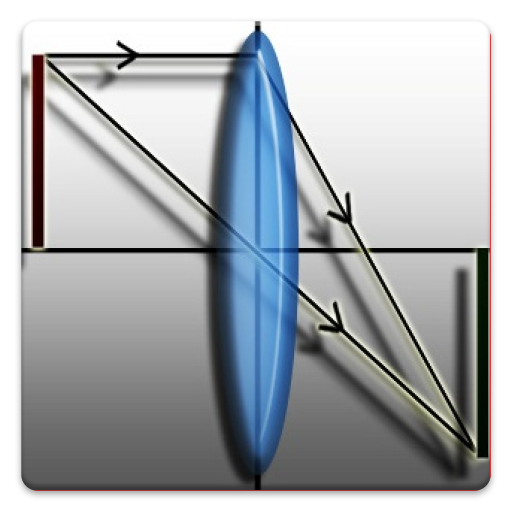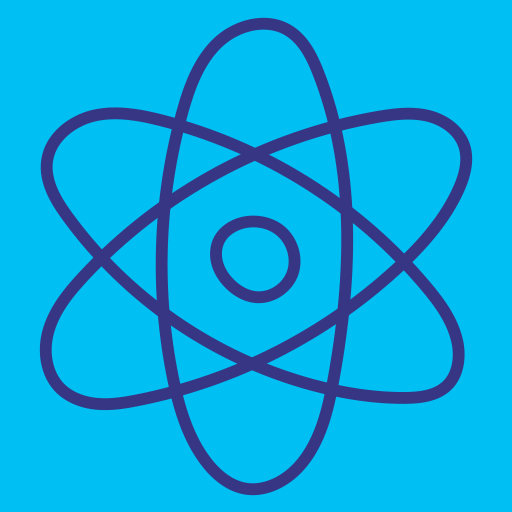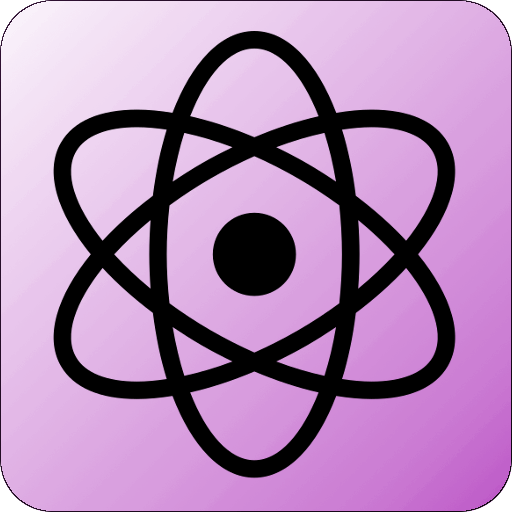
Physics Toolkit
Play on PC with BlueStacks – the Android Gaming Platform, trusted by 500M+ gamers.
Page Modified on: June 24, 2018
Play Physics Toolkit on PC
Calculators:
• Displacement
• Acceleration
• Newton's second law
• Gravitational acceleration
• Hooke's law
• Momentum
• Work
• Density
• Kinetic energy
• Potential energy
• Elastic energy
• Electric power
• Wavelength
• Energy conversion efficiency
• Pressure
• Phase velocity
• Static fluid pressure
• Dynamic pressure
• Buoyancy
• Volumeric flow rate
• Mass flow rate
• Heat capacity
• Gravity
• Pressure-volume work
• Electric current
• Ohm's law
• Voltage
• Voltage in series
• Resistance in series
• Current in parallel
• Resistance in parallel
• Resistivity
• Capacitance
• Capacitor energy
• Capacitance in series
• Capacitance in parallel
• Induction in series
• Induction in parallel
• Inductor energy
• Mass-energy equivalence
• De Broglie wavelength
• Centrifugal force
• Friction
• Mechanical advantage
• Rotational kinetic energy
• Torque
• Sound pressure level
• Index of refraction
• Carnot efficiency
• Coulomb's law
• Stefan-Boltzmann law
Tables:
• Formulas
• Elements
• Base units
• Constants
• Periodic table
• Electron orbitals
• Ionization energies
• Planck curves
• Standard model
• Air resistance coefficient
• Cosmic microwave background
• Greek alphabet
Play Physics Toolkit on PC. It’s easy to get started.
-
Download and install BlueStacks on your PC
-
Complete Google sign-in to access the Play Store, or do it later
-
Look for Physics Toolkit in the search bar at the top right corner
-
Click to install Physics Toolkit from the search results
-
Complete Google sign-in (if you skipped step 2) to install Physics Toolkit
-
Click the Physics Toolkit icon on the home screen to start playing