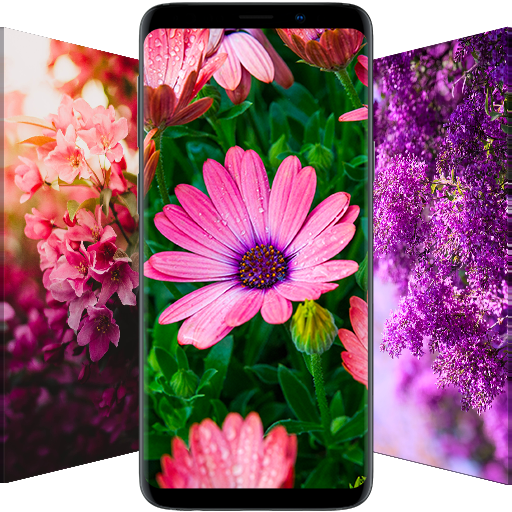Hình nền hoa ở 4K
Chơi trên PC với BlueStacks - Nền tảng chơi game Android, được hơn 500 triệu game thủ tin tưởng.
Trang đã được sửa đổi vào: 28 tháng 3, 2022
Play Flowers Wallpapers in 4K on PC
👉In addition, our wallpapers about flowers in 4k resolution it's also:
✅ - Changing wallpaper with just one click
✅ - Ability to freely crop our chosen wallpaper elements, for example tulips, petals, roses
✅ - Daily updates of Backgrounds
✅ - Ability to save the wallpaper to the device memory
✅ - "Favorite" option for the most interesting wallpapers according to you
✅ - Share selected backgrounds with your friends via social accounts, MMS or email
✅ - Application free of charge
✅ - Support for any android device regardless of its version
👉Why 4k resolution?
More pixels means better image quality and greater detail. Thanks to that large amount of detail that give to us 4k resolution, our wallpaper with flowers is incredibly realistic and exceptionally beautiful. Go with the spirit of time, focus on the new generation of Ultra HD.
👉Did you think it was time to change something in your smartphone? Looking for a new, interesting wallpaper, expecting the highest image quality and best color palette? Do you like wild or decorative flowers and would like to have them on your screen? This is the right place! In our application with Backgrounds about floral in 4k resolution we have prepared for you the collection of the most interesting wallpapers in best quality for you! Landscape full of your favorite flowers is waiting for you! Again you can enjoy with your mobile device!
Chơi Hình nền hoa ở 4K trên PC. Rất dễ để bắt đầu
-
Tải và cài đặt BlueStacks trên máy của bạn
-
Hoàn tất đăng nhập vào Google để đến PlayStore, hoặc thực hiện sau
-
Tìm Hình nền hoa ở 4K trên thanh tìm kiếm ở góc phải màn hình
-
Nhấn vào để cài đặt Hình nền hoa ở 4K trong danh sách kết quả tìm kiếm
-
Hoàn tất đăng nhập Google (nếu bạn chưa làm bước 2) để cài đặt Hình nền hoa ở 4K
-
Nhấn vào icon Hình nền hoa ở 4K tại màn hình chính để bắt đầu chơi