
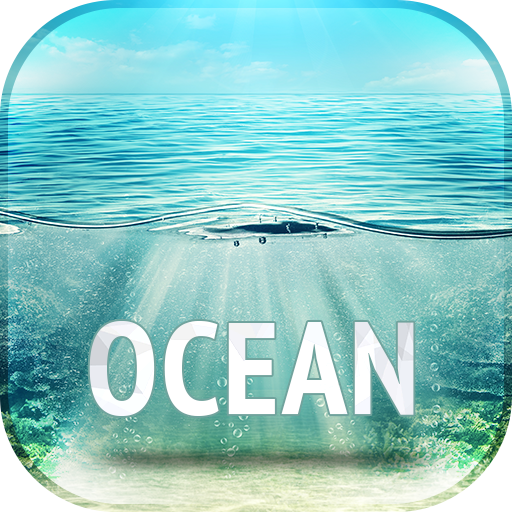
Fonds d'écran des océans en 4K
Jouez sur PC avec BlueStacks - la plate-forme de jeu Android, approuvée par + 500M de joueurs.
Page Modifiée le: 28 mars 2022
Play Oceans Wallpapers in 4K on PC
👉In addition, our wallpapers about ocean in 4k resolution it's also:
✅ - Changing wallpaper with just one click
✅ - Ability to freely crop our chosen wallpaper elements, for example coast, palms, beaches, resorts
✅ - Daily updates of Backgrounds
✅ - Ability to save the wallpaper to the device memory
✅ - "Favorite" option for the most interesting wallpapers according to you
✅ - Share selected backgrounds with your friends via social accounts, MMS or email
✅ - Application free of charge
✅ - Support for any android device regardless of its version
👉Why 4k resolution?
More pixels means better image quality and greater detail. Thanks to that large amount of detail that give to us 4k resolution, our wallpaper about theme of ocean is incredibly realistic and exceptionally beautiful. Go with the spirit of time, focus on the new generation of Ultra HD.
👉Did you think it was time to change something in your smartphone? Looking for a new, interesting wallpaper, expecting the highest image quality and best color palette? Do you like relaxational landscapes with pure and natural ocean in background and would like to have them on your screen? This is the right place! In our application with Backgrounds about ocean in 4k resolution we have prepared for you the collection of the most interesting wallpapers in best quality for you! Tropical view with ocean on Maldives or Seychelles is waiting for you! Again you can enjoy with your mobile device!
Jouez à Fonds d'écran des océans en 4K sur PC. C'est facile de commencer.
-
Téléchargez et installez BlueStacks sur votre PC
-
Connectez-vous à Google pour accéder au Play Store ou faites-le plus tard
-
Recherchez Fonds d'écran des océans en 4K dans la barre de recherche dans le coin supérieur droit
-
Cliquez pour installer Fonds d'écran des océans en 4K à partir des résultats de la recherche
-
Connectez-vous à Google (si vous avez ignoré l'étape 2) pour installer Fonds d'écran des océans en 4K
-
Cliquez sur l'icône Fonds d'écran des océans en 4K sur l'écran d'accueil pour commencer à jouer




