
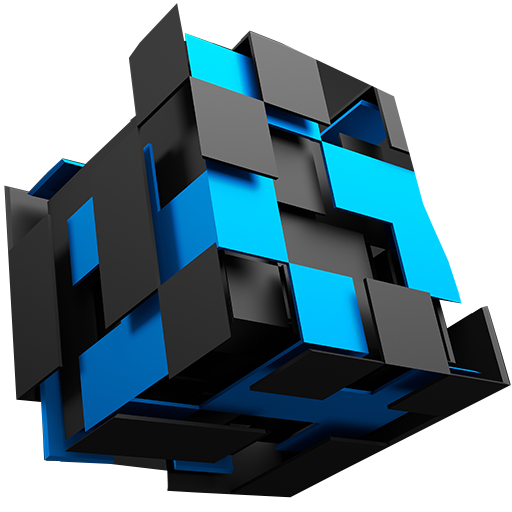
3D Wallpapers
Play on PC with BlueStacks – the Android Gaming Platform, trusted by 500M+ gamers.
Page Modified on: October 17, 2019
Play 3D Wallpapers on PC
Did you think it was time to change something in your smartphone? Looking for a new, interesting wallpaper, expecting the highest image quality and best color palette? Do you love abstract and futuristic design, and would like to have it on your screen? This is the right place! In our application 3D wallpapers in 4K we have prepared for you the collection of the most interesting colorful digital wallpapers in best quality for you! Images with shiny structures, molecural world with 3D effect or beautiful modern mosaic, these are just a few of many wallpapers that waiting for you. Again you can enjoy with your mobile device!
Why 4k resolution?
More pixels means better image quality and greater detail. Thanks to that large amount of detail that give to us 4k resolution, our 3D wallpaper is incredibly realistic and exceptionally beautiful. Go with the spirit of time, focus on the new generation of Ultra HD.
In addition, 3D wallpapers in 4k resolution it's also:
- Changing wallpaper with just one click
- Intuitive and user-friendly interface
- Ability to freely crop our chosen modern wallpaper
- Daily updates of digital wallpapers
- Ability to save the wallpaper to the device memory
- "Favorite" option for the most interesting wallpapers according to you
- Share selected backgrounds with your friends via social accounts, MMS or email
- Application free of charge
- Support for any android device regardless of its version
Play 3D Wallpapers on PC. It’s easy to get started.
-
Download and install BlueStacks on your PC
-
Complete Google sign-in to access the Play Store, or do it later
-
Look for 3D Wallpapers in the search bar at the top right corner
-
Click to install 3D Wallpapers from the search results
-
Complete Google sign-in (if you skipped step 2) to install 3D Wallpapers
-
Click the 3D Wallpapers icon on the home screen to start playing



