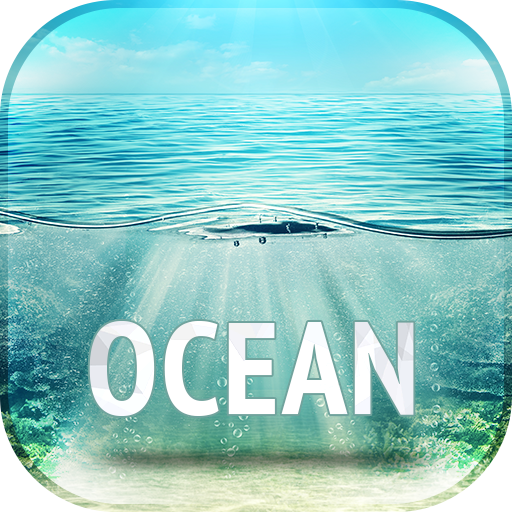Wallpapers mit Wasserfällen
Spiele auf dem PC mit BlueStacks - der Android-Gaming-Plattform, der über 500 Millionen Spieler vertrauen.
Seite geändert am: 19. Oktober 2019
Play Wallpapers with waterfalls on PC
Did you think it was time to change something in your smartphone? Looking for a new, interesting wallpaper, expecting the highest image quality and best color palette? Do you like natural scenery and would like to have some beautiful wild landscapes on your screen? This is the right place! In our application with wallpapers about theme of waterscape in 4k resolution we have prepared for you the collection of the most interesting wallpapers in best quality for you! Exotic view with famous cliffs and waterfalls in background is waiting for you! Again you can enjoy with your mobile device!
Why 4k resolution?
More pixels means better image quality and greater detail. Thanks to that large amount of detail that give to us 4k resolution, our wallpaper about waterfalls is incredibly realistic and exceptionally beautiful. Go with the spirit of time, focus on the new generation of Ultra HD.
In addition, our wallpapers about waterfalls in 4k resolution it's also:
- Changing wallpaper with just one click
- Intuitive and user-friendly interface
- Ability to freely crop our chosen wallpaper elements, for example trees, mountains, cliffs, jungle
- Daily updates of wallpapers
- Ability to save the wallpaper to the device memory
- "Favorite" option for the most interesting wallpapers according to you
- Share selected backgrounds with your friends via social accounts, MMS or email
- Application free of charge
- Support for any android device regardless of its version
Spiele Wallpapers mit Wasserfällen auf dem PC. Der Einstieg ist einfach.
-
Lade BlueStacks herunter und installiere es auf deinem PC
-
Schließe die Google-Anmeldung ab, um auf den Play Store zuzugreifen, oder mache es später
-
Suche in der Suchleiste oben rechts nach Wallpapers mit Wasserfällen
-
Klicke hier, um Wallpapers mit Wasserfällen aus den Suchergebnissen zu installieren
-
Schließe die Google-Anmeldung ab (wenn du Schritt 2 übersprungen hast), um Wallpapers mit Wasserfällen zu installieren.
-
Klicke auf dem Startbildschirm auf das Wallpapers mit Wasserfällen Symbol, um mit dem Spielen zu beginnen