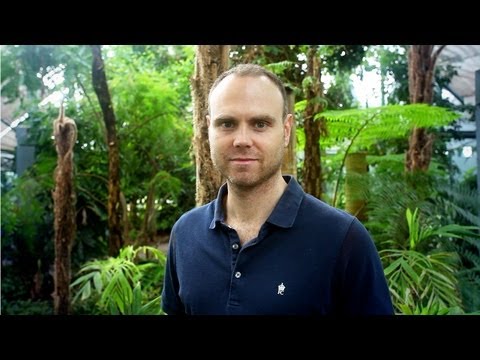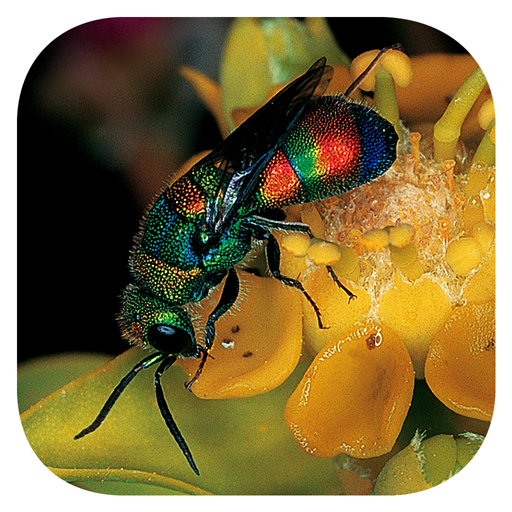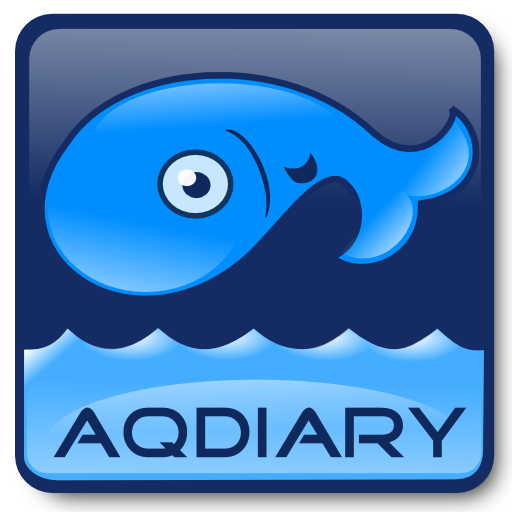Nepy
Gioca su PC con BlueStacks: la piattaforma di gioco Android, considerata affidabile da oltre 500 milioni di giocatori.
Pagina modificata il: 14 maggio 2016
Play Nepy on PC
Nepenthes are perhaps the most fascinating and primitive carnivorous plants on planet earth.
This app is a Nepenthes field reference, with entries for all current species that include:
- two representative pitcher photographs for each species
- an English description that includes guidance on pronunciation, species distribution, range, altitude and additional field notes
- a simple picture quiz to help you learn to identify them
- no in-app banners or ads
Nepenthes entries are based on scientific data from titles published by Redfern Natural History Productions Limited. These books are available for purchase online at: http://www.redfernnaturalhistory.com
All images are used under license from Redfern Natural History Productions Limited, or directly from the credited authors. Image copyright remains explicitly with the image author indicated. Except where credited otherwise, all other graphics are the work of the application author. Reproduction or translation of any part of this work without the written authorisation of the app developer, for purposes other than review, is unlawful.
Gioca Nepy su PC. È facile iniziare.
-
Scarica e installa BlueStacks sul tuo PC
-
Completa l'accesso a Google per accedere al Play Store o eseguilo in un secondo momento
-
Cerca Nepy nella barra di ricerca nell'angolo in alto a destra
-
Fai clic per installare Nepy dai risultati della ricerca
-
Completa l'accesso a Google (se hai saltato il passaggio 2) per installare Nepy
-
Fai clic sull'icona Nepy nella schermata principale per iniziare a giocare