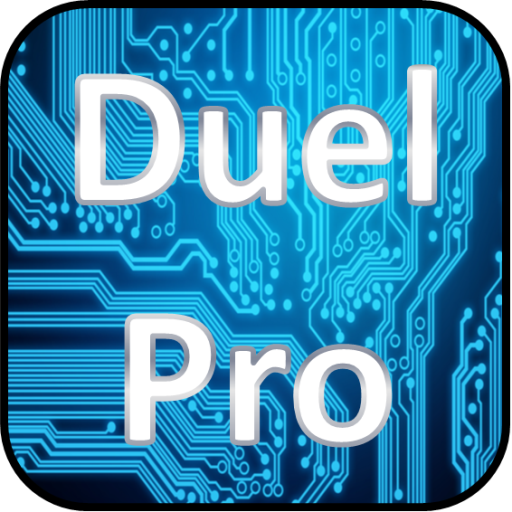Triangle Duel - Yugioh - Life Point Calculator
Graj na PC z BlueStacks – Platforma gamingowa Android, która uzyskała zaufanie ponad 500 milionów graczy!
Strona zmodyfikowana w dniu: 17 stycznia 2020
Play Triangle Duel - Yugioh - Life Point Calculator on PC
Each duelist has a dedicated set of plus and minus buttons that are in the most common denominations for lifepoint changes.
FEATURES
• Designed primary for triangle duel, but can be easily used for normal duel!
• Dedicated buttons for common LP amounts
• 15 original Duel Themes for background music
• Coin flip and Dice roll
• Option to disable screen sleep
• Option to track duel logs and save them in a local database.
• Option to duel 2-4 players. [premium]
• Spell counter tracker.
• Customizable duelist names.
• Hidden Easter eggs. Can you find them all?
Keep your mind on the duel and let Triangle Duel - Life Point Calculator - yugioh keep up with the lifepoints!
Feedback is welcome and very much appreciated. I read every message I get from a user.
Email: d77@live.de
*Some Icons made by Smashicons
*I’m not affiliated with Konami or Yu-Gi-Oh!
*Yu-Gi-Oh!, and all related materials copyright © 1996-2015 Kazuki Takahashi. Yu-Gi-Oh! Trading Card Game, and all related materials copyright © Konami Corporation.
Zagraj w Triangle Duel - Yugioh - Life Point Calculator na PC. To takie proste.
-
Pobierz i zainstaluj BlueStacks na PC
-
Zakończ pomyślnie ustawienie Google, aby otrzymać dostęp do sklepu Play, albo zrób to później.
-
Wyszukaj Triangle Duel - Yugioh - Life Point Calculator w pasku wyszukiwania w prawym górnym rogu.
-
Kliknij, aby zainstalować Triangle Duel - Yugioh - Life Point Calculator z wyników wyszukiwania
-
Ukończ pomyślnie rejestrację Google (jeśli krok 2 został pominięty) aby zainstalować Triangle Duel - Yugioh - Life Point Calculator
-
Klinij w ikonę Triangle Duel - Yugioh - Life Point Calculator na ekranie startowym, aby zacząć grę