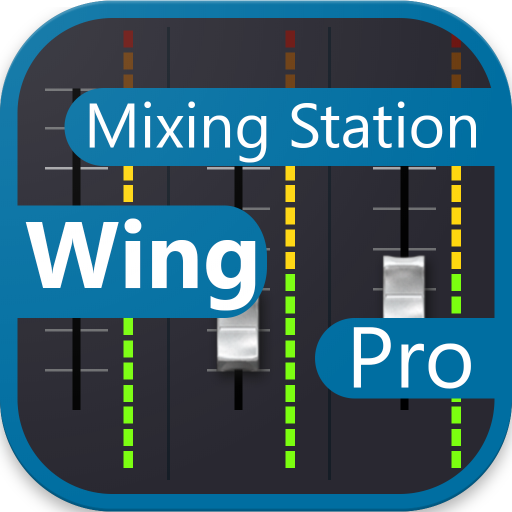Mixing Station GLD Pro
Spiele auf dem PC mit BlueStacks - der Android-Gaming-Plattform, der über 500 Millionen Spieler vertrauen.
Seite geändert am: 31. Oktober 2021
Play Mixing Station GLD Pro on PC
Features:
- Access to most mixing parameters
- Configurable peak hold time
- Custom mixer layouts and custom layers
- Different themes for in and outdoor usage
- Supported FW version: V1.61
- Mix copy
- DCA assignment
- Metering for all channels
- Routing
- Matrix sends
- RTA
- USB Midi support
Compatible mixers:
- Any GLD which fulills the minimum firmware requirement
Spiele Mixing Station GLD Pro auf dem PC. Der Einstieg ist einfach.
-
Lade BlueStacks herunter und installiere es auf deinem PC
-
Schließe die Google-Anmeldung ab, um auf den Play Store zuzugreifen, oder mache es später
-
Suche in der Suchleiste oben rechts nach Mixing Station GLD Pro
-
Klicke hier, um Mixing Station GLD Pro aus den Suchergebnissen zu installieren
-
Schließe die Google-Anmeldung ab (wenn du Schritt 2 übersprungen hast), um Mixing Station GLD Pro zu installieren.
-
Klicke auf dem Startbildschirm auf das Mixing Station GLD Pro Symbol, um mit dem Spielen zu beginnen