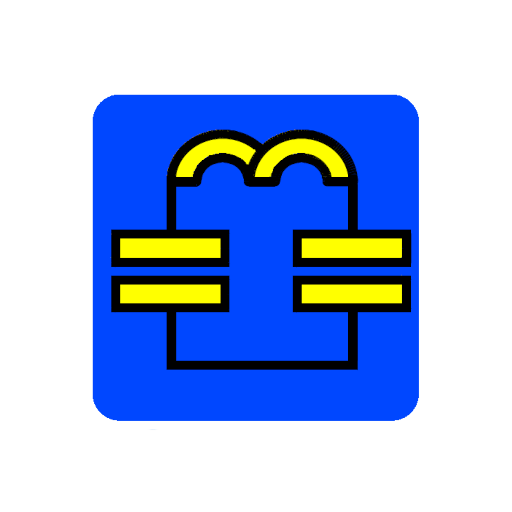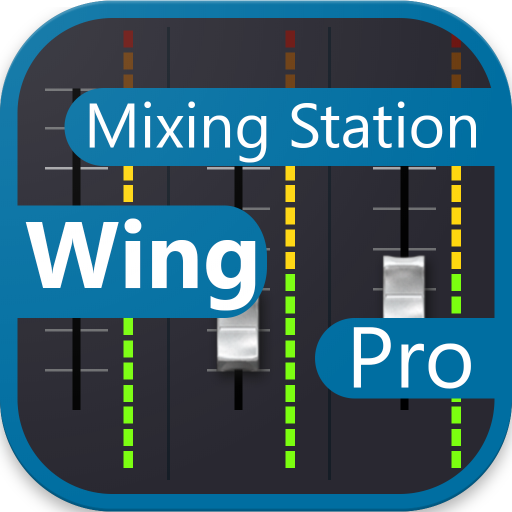
Mixing Station Wing Pro
Juega en PC con BlueStacks: la plataforma de juegos Android, en la que confían más de 500 millones de jugadores.
Página modificada el: 6 de marzo de 2020
Play Mixing Station Wing Pro on PC
Features:
- RTA overlay in PEQ /GEQ view
- RTA averaging
- Level timeline for gate and dynamics
- Peak hold for all meters with changeable hold time
- Peq preview in channel strip
- Feedback detection
- High contrast mode for outdoor usage
- Popgroups
- Access to all FX and processing blocks
- Create unlimited DCA groups (IDCAs)
- Customizable layers, channel order and mutegroup labels
- Up to 32 channels visible channels per layer
- Much more :-)
Compatible mixer:
- Behringer WING
Juega Mixing Station Wing Pro en la PC. Es fácil comenzar.
-
Descargue e instale BlueStacks en su PC
-
Complete el inicio de sesión de Google para acceder a Play Store, o hágalo más tarde
-
Busque Mixing Station Wing Pro en la barra de búsqueda en la esquina superior derecha
-
Haga clic para instalar Mixing Station Wing Pro desde los resultados de búsqueda
-
Complete el inicio de sesión de Google (si omitió el paso 2) para instalar Mixing Station Wing Pro
-
Haz clic en el ícono Mixing Station Wing Pro en la pantalla de inicio para comenzar a jugar