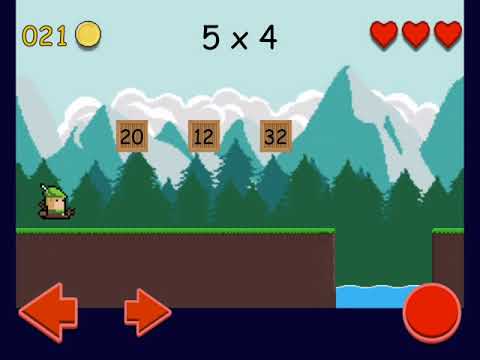Schloss der Multiplikationen
Spiele auf dem PC mit BlueStacks - der Android-Gaming-Plattform, der über 500 Millionen Spieler vertrauen.
Seite geändert am: Jul 19, 2025
Spiele Schloss der Multiplikationen für PC
Lernen Sie, indem Sie die Einmaleins von 1 bis 10 spielen.
Verdiene Münzen, indem du die Multiplikationen korrigierst und kaufe damit Charaktere.
Schließen Sie die Tour durch das Schloss der Multiplikationen ab.
Es ist ein einfaches und kostenloses Plattformspiel ohne In-App-Käufe und wenige Anzeigen, die das Spiel nicht beeinträchtigen.
Es gibt 10 Bildschirme mit jeweils einer anderen Multiplikation der Tabelle Ihrer Wahl.
Viele Charaktere zur Auswahl und 3 Schwierigkeitsstufen des Kurses.
Sie können eine einfache Route ohne Gefahren wählen, um Ihr Wissen zu demonstrieren, oder Sie können eine schwierige Route wählen, um Ihr Können und Wissen zu demonstrieren.
Spiele Schloss der Multiplikationen auf dem PC. Der Einstieg ist einfach.
-
Lade BlueStacks herunter und installiere es auf deinem PC
-
Schließe die Google-Anmeldung ab, um auf den Play Store zuzugreifen, oder mache es später
-
Suche in der Suchleiste oben rechts nach Schloss der Multiplikationen
-
Klicke hier, um Schloss der Multiplikationen aus den Suchergebnissen zu installieren
-
Schließe die Google-Anmeldung ab (wenn du Schritt 2 übersprungen hast), um Schloss der Multiplikationen zu installieren.
-
Klicke auf dem Startbildschirm auf das Schloss der Multiplikationen Symbol, um mit dem Spielen zu beginnen