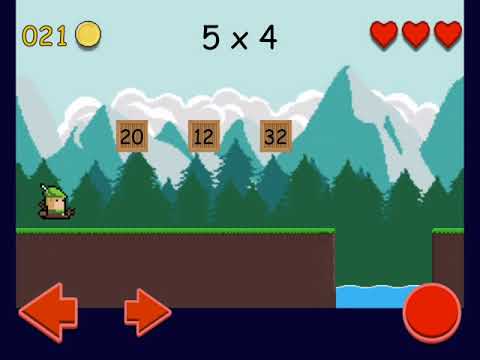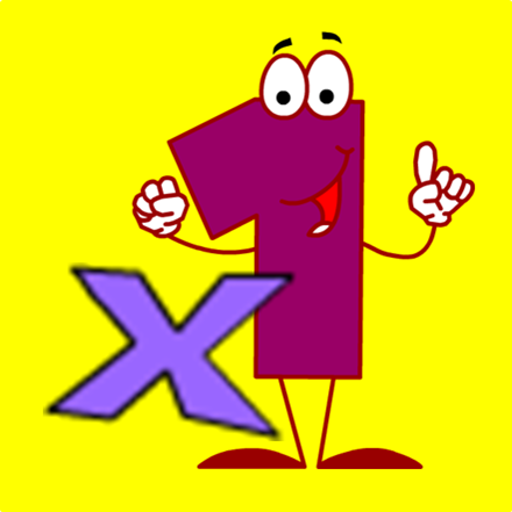Le Château des Multiplications
Jouez sur PC avec BlueStacks - la plate-forme de jeu Android, approuvée par + 500M de joueurs.
Page Modifiée le: 21 septembre 2021
Play The Castle of Multiplications on PC
Earn coins by doing the multiplications and get characters with them.
Complete the tour of the Castle of Multiplications.
It is a simple and free platform game with no in-app purchases and few ads that don't interfere with the game.
There are 10 screens, each with a different multiplication of the table of your choice.
Many characters to choose from and 3 difficulty levels of the course.
You can choose an easy route without hazards to demonstrate your knowledge or you can choose a difficult route to demonstrate your skill and knowledge.
Jouez à Le Château des Multiplications sur PC. C'est facile de commencer.
-
Téléchargez et installez BlueStacks sur votre PC
-
Connectez-vous à Google pour accéder au Play Store ou faites-le plus tard
-
Recherchez Le Château des Multiplications dans la barre de recherche dans le coin supérieur droit
-
Cliquez pour installer Le Château des Multiplications à partir des résultats de la recherche
-
Connectez-vous à Google (si vous avez ignoré l'étape 2) pour installer Le Château des Multiplications
-
Cliquez sur l'icône Le Château des Multiplications sur l'écran d'accueil pour commencer à jouer