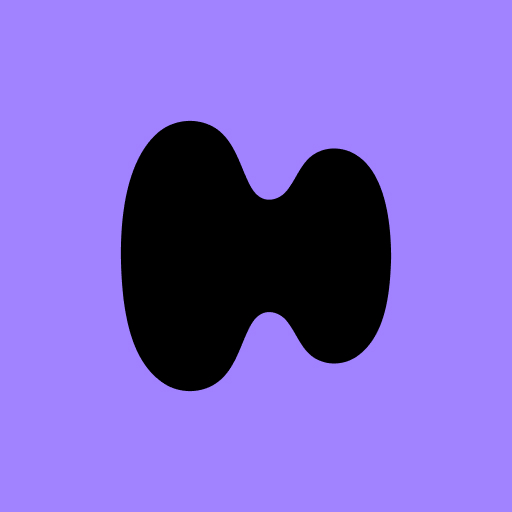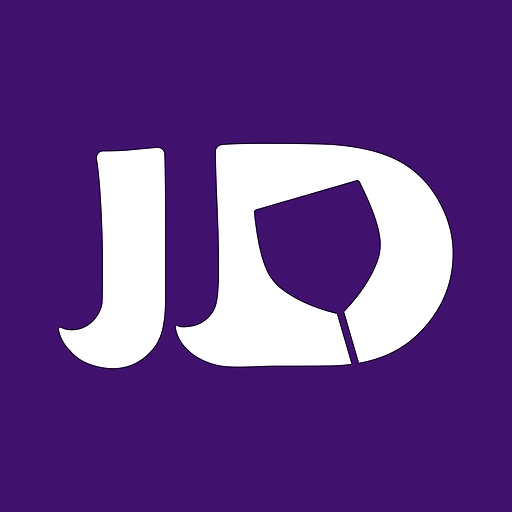
JD - JustDating
Spiele auf dem PC mit BlueStacks - der Android-Gaming-Plattform, der über 500 Millionen Spieler vertrauen.
Seite geändert am: 19.12.2023
Run JD - JustDating on PC or Mac
JD – JustDating is a Dating App developed by Christopher Davis. BlueStacks app player is the best platform to use this Android App on your PC or Mac for an immersive Android experience.
Download JD – JustDating on PC with BlueStacks and find meaningful connections, friendships, and romantic relationships with this user-friendly app that enables you to browse through thousands of profiles and photos. Find your perfect match with the advanced search feature. You can send a message to introduce yourself to someone you’re interested in, or you can automatically send a greeting if they catch your eye when you swipe right.
Message as many potential dates as you like anytime and anywhere. The app features an attractive members page that lets you quickly find your match nearby or across the world without the need to swipe. If you find someone you like, simply tap the heart symbol to indicate your interest, or tap the “X” if you aren’t interested.
Download JD – JustDating on PC with BlueStacks and start dating your match!
Spiele JD - JustDating auf dem PC. Der Einstieg ist einfach.
-
Lade BlueStacks herunter und installiere es auf deinem PC
-
Schließe die Google-Anmeldung ab, um auf den Play Store zuzugreifen, oder mache es später
-
Suche in der Suchleiste oben rechts nach JD - JustDating
-
Klicke hier, um JD - JustDating aus den Suchergebnissen zu installieren
-
Schließe die Google-Anmeldung ab (wenn du Schritt 2 übersprungen hast), um JD - JustDating zu installieren.
-
Klicke auf dem Startbildschirm auf das JD - JustDating Symbol, um mit dem Spielen zu beginnen