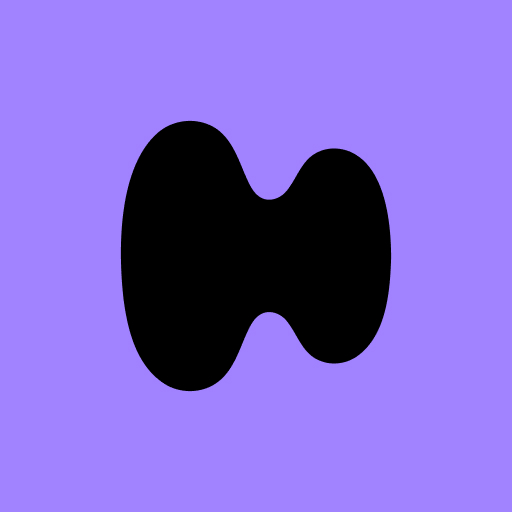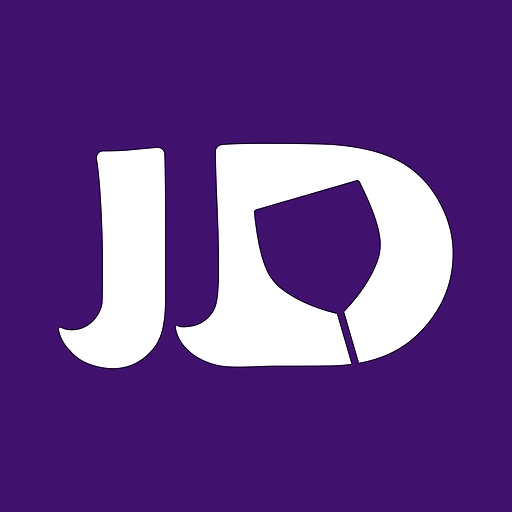
JD - JustDating
Play on PC with BlueStacks – the Android Gaming Platform, trusted by 500M+ gamers.
Page Modified on: Dec 19, 2023
Run JD - JustDating on PC or Mac
JD – JustDating is a Dating App developed by Christopher Davis. BlueStacks app player is the best platform to use this Android App on your PC or Mac for an immersive Android experience.
Download JD – JustDating on PC with BlueStacks and find meaningful connections, friendships, and romantic relationships with this user-friendly app that enables you to browse through thousands of profiles and photos. Find your perfect match with the advanced search feature. You can send a message to introduce yourself to someone you’re interested in, or you can automatically send a greeting if they catch your eye when you swipe right.
Message as many potential dates as you like anytime and anywhere. The app features an attractive members page that lets you quickly find your match nearby or across the world without the need to swipe. If you find someone you like, simply tap the heart symbol to indicate your interest, or tap the “X” if you aren’t interested.
Download JD – JustDating on PC with BlueStacks and start dating your match!
Play JD - JustDating on PC. It’s easy to get started.
-
Download and install BlueStacks on your PC
-
Complete Google sign-in to access the Play Store, or do it later
-
Look for JD - JustDating in the search bar at the top right corner
-
Click to install JD - JustDating from the search results
-
Complete Google sign-in (if you skipped step 2) to install JD - JustDating
-
Click the JD - JustDating icon on the home screen to start playing