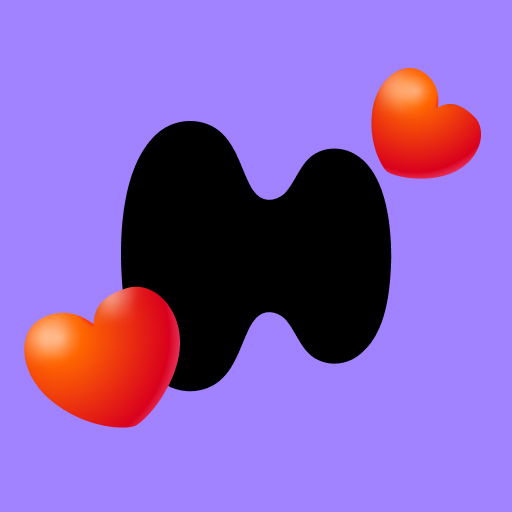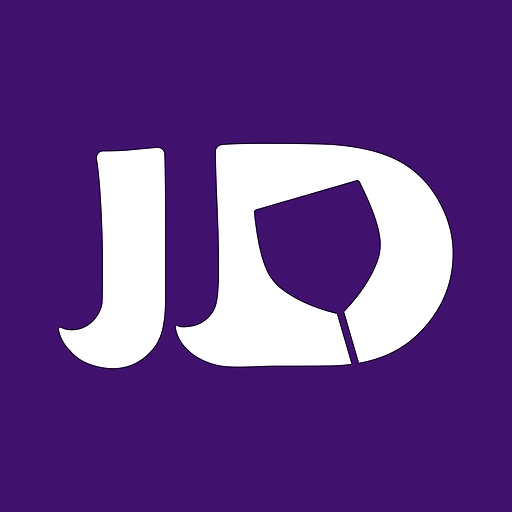
JD - JustDating
BlueStacksを使ってPCでプレイ - 5憶以上のユーザーが愛用している高機能Androidゲーミングプラットフォーム
Run JD - JustDating on PC or Mac
JD – JustDating is a Dating App developed by Christopher Davis. BlueStacks app player is the best platform to use this Android App on your PC or Mac for an immersive Android experience.
Download JD – JustDating on PC with BlueStacks and find meaningful connections, friendships, and romantic relationships with this user-friendly app that enables you to browse through thousands of profiles and photos. Find your perfect match with the advanced search feature. You can send a message to introduce yourself to someone you’re interested in, or you can automatically send a greeting if they catch your eye when you swipe right.
Message as many potential dates as you like anytime and anywhere. The app features an attractive members page that lets you quickly find your match nearby or across the world without the need to swipe. If you find someone you like, simply tap the heart symbol to indicate your interest, or tap the “X” if you aren’t interested.
Download JD – JustDating on PC with BlueStacks and start dating your match!
JD - JustDatingをPCでプレイ
-
BlueStacksをダウンロードしてPCにインストールします。
-
GoogleにサインインしてGoogle Play ストアにアクセスします。(こちらの操作は後で行っても問題ありません)
-
右上の検索バーにJD - JustDatingを入力して検索します。
-
クリックして検索結果からJD - JustDatingをインストールします。
-
Googleサインインを完了してJD - JustDatingをインストールします。※手順2を飛ばしていた場合
-
ホーム画面にてJD - JustDatingのアイコンをクリックしてアプリを起動します。