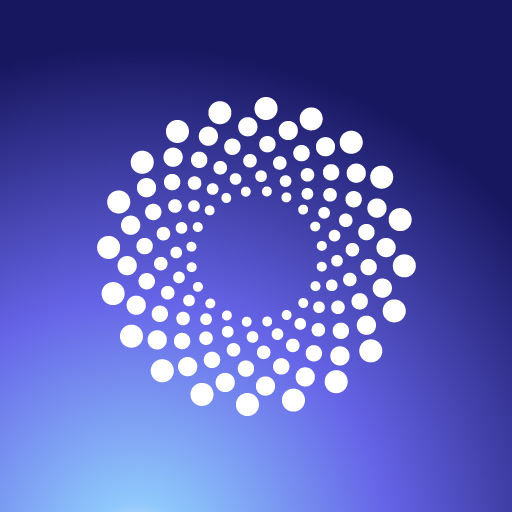D&S FLO
Gioca su PC con BlueStacks: la piattaforma di gioco Android, considerata affidabile da oltre 500 milioni di giocatori.
Pagina modificata il: 15 gennaio 2020
Play D&S FLO on PC
Product Manual : Get access to the entire Davis & Shirtliff Product manual including datasheets, spare parts, product models etc.
Chat : Chat with our Contact centre and get realtime Service and Support anywhere, anytime.
eShop : Access all products on the eShop and purchase products using MPESA & VISA. You also get to select where you would like the products delivered or collected.
Engineer Toolbox : Access relevant engineer tools such as Pump sizing, Friction calculator, Head calculator, Drop cable sizing, Chemical dosage calculator etc.
Stockists : Access contact information for all Davis & Shirtliff stockists.
My Equipment : Register your equipment with Davis & Shirtliff to allow for easy follow in-case of service and maintenance.
Gioca D&S FLO su PC. È facile iniziare.
-
Scarica e installa BlueStacks sul tuo PC
-
Completa l'accesso a Google per accedere al Play Store o eseguilo in un secondo momento
-
Cerca D&S FLO nella barra di ricerca nell'angolo in alto a destra
-
Fai clic per installare D&S FLO dai risultati della ricerca
-
Completa l'accesso a Google (se hai saltato il passaggio 2) per installare D&S FLO
-
Fai clic sull'icona D&S FLO nella schermata principale per iniziare a giocare