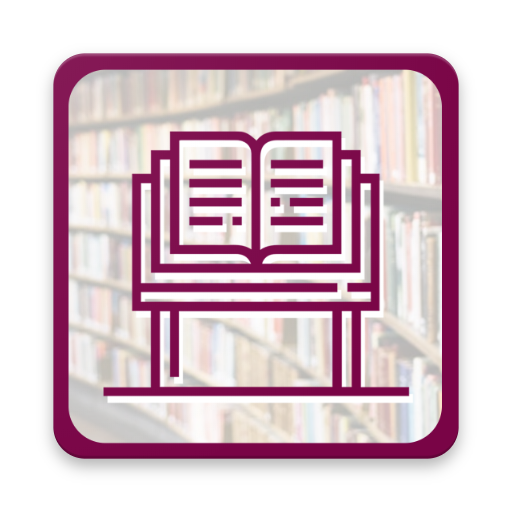Islamic Speeches
العب على الكمبيوتر الشخصي مع BlueStacks - نظام أندرويد للألعاب ، موثوق به من قبل أكثر من 500 مليون لاعب.
تم تعديل الصفحة في: 18 يوليو 2019
Play Islamic Speeches on PC
• You can mark any Bayan (Speech) as favorite which will be displayed in the Favorite section.
• User can bookmark any Bayan (Speech) that will be shown in the bookmark section of the App.
• On clicking the App will automatically download the (HTML) of that particular Speech and you read it later offline even without Internet.
• Bayanat (Speeches) has been categorized by Subject and by Month.
• User can also change the font size according to his need.
• In this App, you can read Bayanat (Speeches) in several languages.
• User will also be notified whenever a new Bayan (Speech) is added.
• With the ‘Share’ option you can share the Bayanat (Speeches) through Social Media platforms.
Use this brilliant App and persuade others for making use of it. You can share your valuable comments and feedback at support@dawateislami.net.
العب Islamic Speeches على جهاز الكمبيوتر. من السهل البدء.
-
قم بتنزيل BlueStacks وتثبيته على جهاز الكمبيوتر الخاص بك
-
أكمل تسجيل الدخول إلى Google للوصول إلى متجر Play ، أو قم بذلك لاحقًا
-
ابحث عن Islamic Speeches في شريط البحث أعلى الزاوية اليمنى
-
انقر لتثبيت Islamic Speeches من نتائج البحث
-
أكمل تسجيل الدخول إلى Google (إذا تخطيت الخطوة 2) لتثبيت Islamic Speeches
-
انقر على أيقونة Islamic Speeches على الشاشة الرئيسية لبدء اللعب