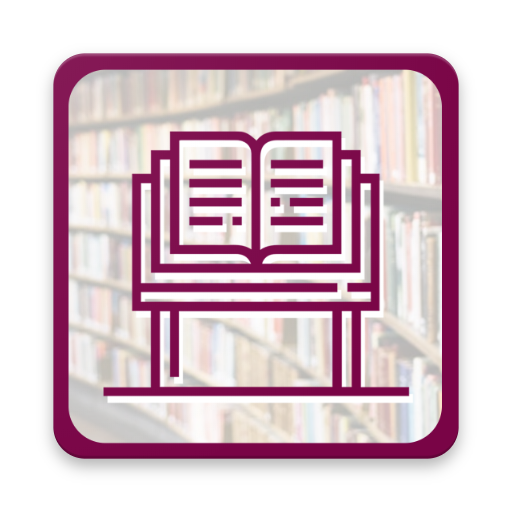Islamic Speeches
Jouez sur PC avec BlueStacks - la plate-forme de jeu Android, approuvée par + 500M de joueurs.
Page Modifiée le: 18 juillet 2019
Play Islamic Speeches on PC
• You can mark any Bayan (Speech) as favorite which will be displayed in the Favorite section.
• User can bookmark any Bayan (Speech) that will be shown in the bookmark section of the App.
• On clicking the App will automatically download the (HTML) of that particular Speech and you read it later offline even without Internet.
• Bayanat (Speeches) has been categorized by Subject and by Month.
• User can also change the font size according to his need.
• In this App, you can read Bayanat (Speeches) in several languages.
• User will also be notified whenever a new Bayan (Speech) is added.
• With the ‘Share’ option you can share the Bayanat (Speeches) through Social Media platforms.
Use this brilliant App and persuade others for making use of it. You can share your valuable comments and feedback at support@dawateislami.net.
Jouez à Islamic Speeches sur PC. C'est facile de commencer.
-
Téléchargez et installez BlueStacks sur votre PC
-
Connectez-vous à Google pour accéder au Play Store ou faites-le plus tard
-
Recherchez Islamic Speeches dans la barre de recherche dans le coin supérieur droit
-
Cliquez pour installer Islamic Speeches à partir des résultats de la recherche
-
Connectez-vous à Google (si vous avez ignoré l'étape 2) pour installer Islamic Speeches
-
Cliquez sur l'icône Islamic Speeches sur l'écran d'accueil pour commencer à jouer