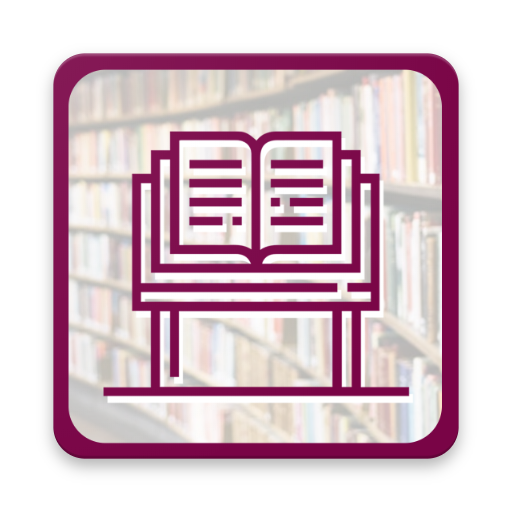Islamic Speeches
Mainkan di PC dengan BlueStacks – platform Game-Game Android, dipercaya oleh lebih dari 500 juta gamer.
Halaman Dimodifikasi Aktif: 18 Juli 2019
Play Islamic Speeches on PC
• You can mark any Bayan (Speech) as favorite which will be displayed in the Favorite section.
• User can bookmark any Bayan (Speech) that will be shown in the bookmark section of the App.
• On clicking the App will automatically download the (HTML) of that particular Speech and you read it later offline even without Internet.
• Bayanat (Speeches) has been categorized by Subject and by Month.
• User can also change the font size according to his need.
• In this App, you can read Bayanat (Speeches) in several languages.
• User will also be notified whenever a new Bayan (Speech) is added.
• With the ‘Share’ option you can share the Bayanat (Speeches) through Social Media platforms.
Use this brilliant App and persuade others for making use of it. You can share your valuable comments and feedback at support@dawateislami.net.
Mainkan Islamic Speeches di PC Mudah saja memulainya.
-
Unduh dan pasang BlueStacks di PC kamu
-
Selesaikan proses masuk Google untuk mengakses Playstore atau lakukan nanti
-
Cari Islamic Speeches di bilah pencarian di pojok kanan atas
-
Klik untuk menginstal Islamic Speeches dari hasil pencarian
-
Selesaikan proses masuk Google (jika kamu melewati langkah 2) untuk menginstal Islamic Speeches
-
Klik ikon Islamic Speeches di layar home untuk membuka gamenya