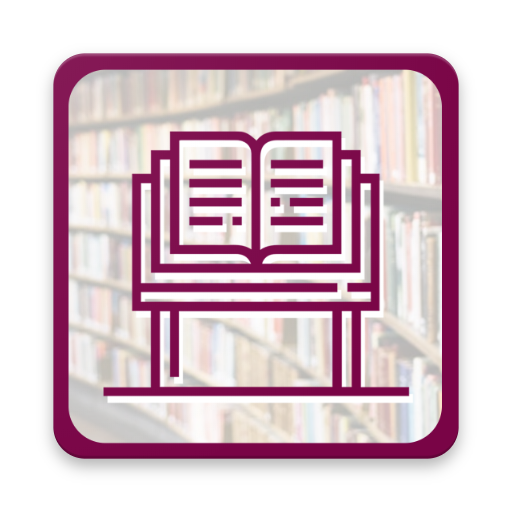このページには広告が含まれます

Islamic Speeches
書籍&参考書 | IT department of Dawateislami
BlueStacksを使ってPCでプレイ - 5憶以上のユーザーが愛用している高機能Androidゲーミングプラットフォーム
Play Islamic Speeches on PC
With the grace of ALLAH and as a result of sincere efforts made by the I.T Department of Dawat-e-Islami, a global non-political movement for the preaching of Holy Quran and Sacred Sunnah has launched a beautiful Mobile App named as “Islamic Speeches”. With this App, user can read Bayanat (Speeches) of Weekly Congregations of Dawat-e-Islami and gain the treasure of authentic Islamic knowledge. Moreover, this is an App filled with numerous features and has a fascinating UI. The following are key features of the App:
• You can mark any Bayan (Speech) as favorite which will be displayed in the Favorite section.
• User can bookmark any Bayan (Speech) that will be shown in the bookmark section of the App.
• On clicking the App will automatically download the (HTML) of that particular Speech and you read it later offline even without Internet.
• Bayanat (Speeches) has been categorized by Subject and by Month.
• User can also change the font size according to his need.
• In this App, you can read Bayanat (Speeches) in several languages.
• User will also be notified whenever a new Bayan (Speech) is added.
• With the ‘Share’ option you can share the Bayanat (Speeches) through Social Media platforms.
Use this brilliant App and persuade others for making use of it. You can share your valuable comments and feedback at support@dawateislami.net.
• You can mark any Bayan (Speech) as favorite which will be displayed in the Favorite section.
• User can bookmark any Bayan (Speech) that will be shown in the bookmark section of the App.
• On clicking the App will automatically download the (HTML) of that particular Speech and you read it later offline even without Internet.
• Bayanat (Speeches) has been categorized by Subject and by Month.
• User can also change the font size according to his need.
• In this App, you can read Bayanat (Speeches) in several languages.
• User will also be notified whenever a new Bayan (Speech) is added.
• With the ‘Share’ option you can share the Bayanat (Speeches) through Social Media platforms.
Use this brilliant App and persuade others for making use of it. You can share your valuable comments and feedback at support@dawateislami.net.
Islamic SpeechesをPCでプレイ
-
BlueStacksをダウンロードしてPCにインストールします。
-
GoogleにサインインしてGoogle Play ストアにアクセスします。(こちらの操作は後で行っても問題ありません)
-
右上の検索バーにIslamic Speechesを入力して検索します。
-
クリックして検索結果からIslamic Speechesをインストールします。
-
Googleサインインを完了してIslamic Speechesをインストールします。※手順2を飛ばしていた場合
-
ホーム画面にてIslamic Speechesのアイコンをクリックしてアプリを起動します。