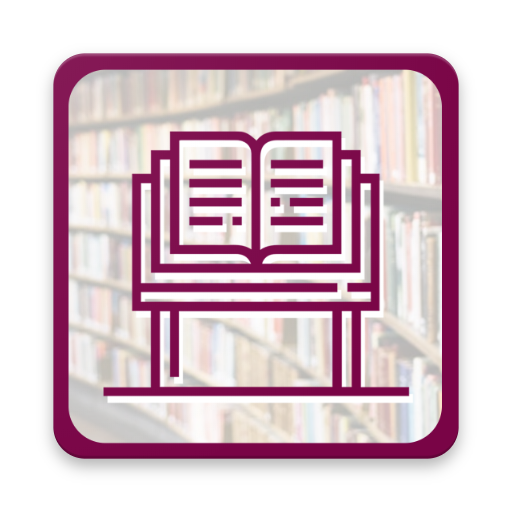Islamic Speeches
เล่นบน PC ผ่าน BlueStacks - Android Gaming Platform ที่ได้รับความไว้วางใจจากเกมเมอร์ 500 ล้านคนทั่วโลก
Page Modified on: 18 กรกฎาคม 2562
Play Islamic Speeches on PC
• You can mark any Bayan (Speech) as favorite which will be displayed in the Favorite section.
• User can bookmark any Bayan (Speech) that will be shown in the bookmark section of the App.
• On clicking the App will automatically download the (HTML) of that particular Speech and you read it later offline even without Internet.
• Bayanat (Speeches) has been categorized by Subject and by Month.
• User can also change the font size according to his need.
• In this App, you can read Bayanat (Speeches) in several languages.
• User will also be notified whenever a new Bayan (Speech) is added.
• With the ‘Share’ option you can share the Bayanat (Speeches) through Social Media platforms.
Use this brilliant App and persuade others for making use of it. You can share your valuable comments and feedback at support@dawateislami.net.
เล่น Islamic Speeches บน PC ได้ง่ายกว่า
-
ดาวน์โหลดและติดตั้ง BlueStacks บน PC ของคุณ
-
ลงชื่อเข้าใช้แอคเคาท์ Google เพื่อเข้าสู่ Play Store หรือทำในภายหลัง
-
ค้นหา Islamic Speeches ในช่องค้นหาด้านขวาบนของโปรแกรม
-
คลิกเพื่อติดตั้ง Islamic Speeches จากผลการค้นหา
-
ลงชื่อเข้าใช้บัญชี Google Account (หากยังไม่ได้ทำในขั้นที่ 2) เพื่อติดตั้ง Islamic Speeches
-
คลิกที่ไอคอน Islamic Speeches ในหน้าจอเพื่อเริ่มเล่น